The Keyblade based on the Griever insignia from Final Fantasy 8. Notably recognized as Squall Leonhart's emblem seen on his attire and Gunblade.
Taking cues form Lionheart (KH1) and Sleeping Lion (KH2), this Keyblade named as such to evoke the regal status of a lion.
Copyright
© Keyblade fanmade concept designed by me @ ExusiaSword.








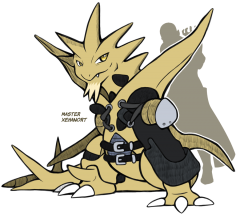


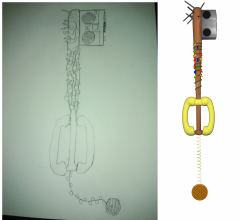




Recommended Comments
Join the conversation
You can post now and register later. If you have an account, sign in now to post with your account.