Keyblade Card - Slice of Life
A Keyblade modeled after the delicous channel of Rosanna Pansino! The Keyblade is designed to give you massive bonuses from meals! The hilt of the Keyblade has an Oreo top with Ro's logo inside of it, it then links up with candy colored in the Nerdy Nummies scheme that stretches outwards, holding two sets of whip cream and cherries. The hilt guard has two stirring spoons connected by a string of candy. The handle and the first loop of the keychain is that of a wisk. The shaft of the keyblade is a slice of cake, that ends up with icing on the top of the cake, and a strawberry. The teeth of the Keyblade form a slight R with the icing of the cake. The keychain is a series of candies with the token being the Nerdy Nummies Cookie! The name comes from the Keyblade being a slice of cake, and the genere of anime, to reference the Nerdy in Nerdy Nummies!






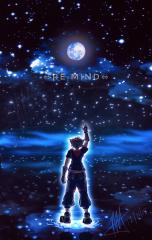
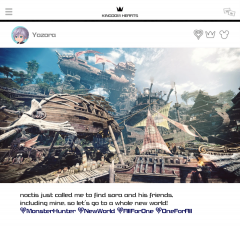



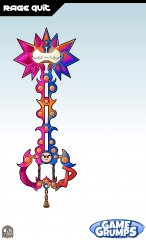




Recommended Comments
Join the conversation
You can post now and register later. If you have an account, sign in now to post with your account.