SELF REFLECTION - A Keyblade modeled after the land of the Mirror World from Kirby and the Amazing Mirror! This Keyblade is designed to have barrier and Aero capabilities! The hilt of the blade is designed after the background architecture of the main hub of the Mirror World. The shaft of the blade is designed to reflect the Dimension Mirror with the teeth being the wings of the Mirror. The keychain is a series of Stars, and the Token being a Mirror shard! The name comes from the fact that reflecting in the Dimension Mirror leads to corrupting your body and powers. The World Logo comes from the Dimension Mirror reflecting the world.
View in the app
A better way to browse. Learn more.







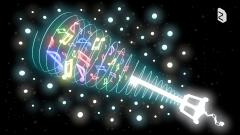



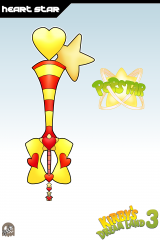




Recommended Comments
Join the conversation
You can post now and register later. If you have an account, sign in now to post with your account.