SCREAM STREAM - A Keyblade modeled after the livestreaming experience of Halloween Resurrection! This Keyblade is designed to have high thunder techniques. The hilt guard of the blade has several monitors, referencing the streaming theme of the movie, with the teeth of the blade being a recording camera, with a kitchen knife flair. The token is a pumpkin with the ear mounted recording device. The world logo is that of the Myers Home, where the entirety of the movie takes place. The name comes from the two major aspects of the movie: Screaming and Streaming.
View in the app
A better way to browse. Learn more.




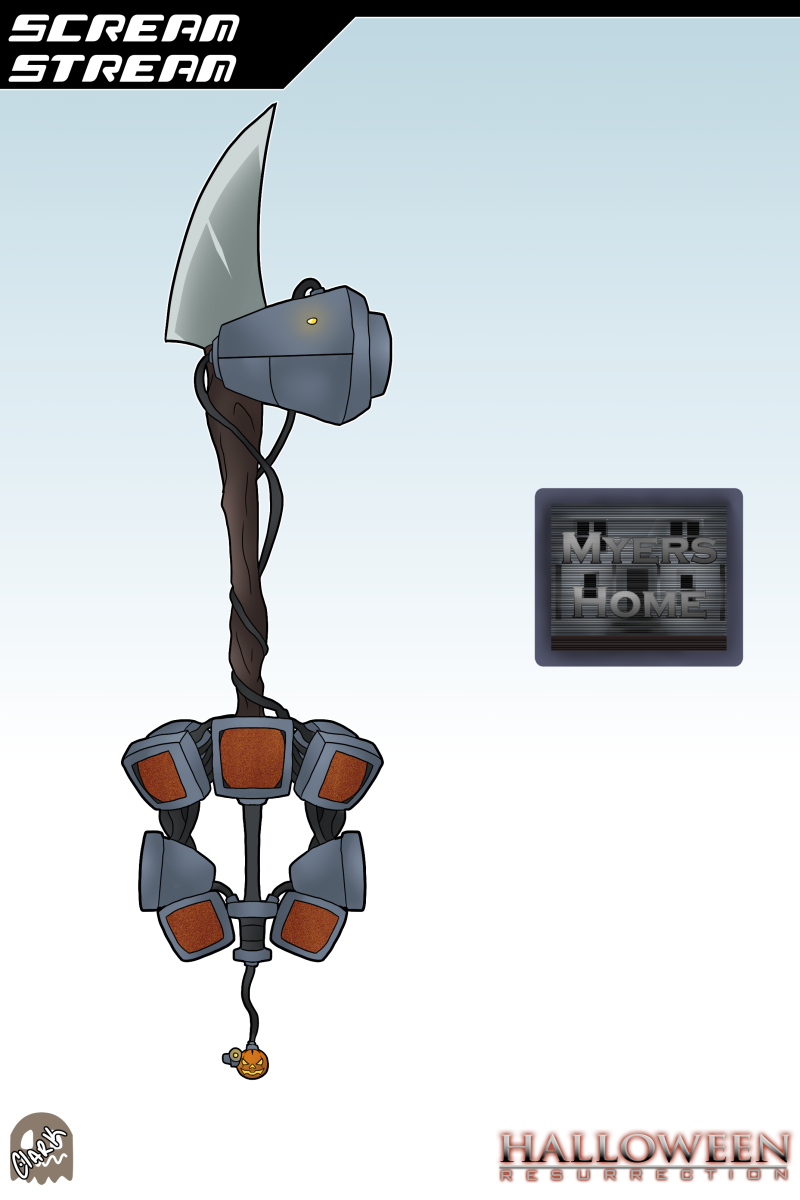







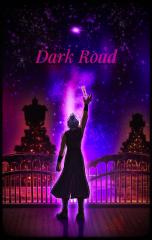



Recommended Comments
Join the conversation
You can post now and register later. If you have an account, sign in now to post with your account.