The 3rd and final volume of the Kingdom Hearts III light novel is available for pre-order on Amazon Japan. GAME NOVELS Kingdom Hearts III Remind Me Again will cover the events from the Caribbean, San Fransokyo, and the Keyblade Graveyard as well as the events in Kingdom Hearts III Re: Mind.
The novel will cost ¥1320 (about $12.00) and is schedule to be released on May 28th, 2020 for Japan. You can view the cover for Vol.3 below.
Kingdom Hearts III Vol. 2 is available now in Japan and will be available on July 21st for the west. Will you be adding the final chapter of the Xehanort Saga to your novel collection? Let us know in the comments below!




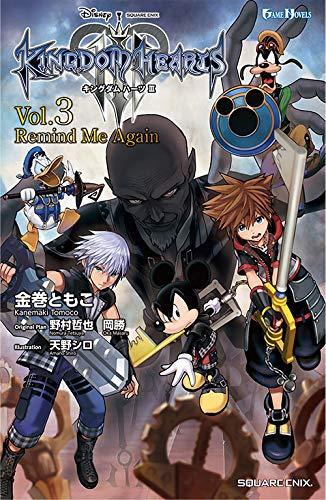


Recommended Comments
Join the conversation
You can post now and register later. If you have an account, sign in now to post with your account.