A brand new Kingdom Hearts trailer has been released with a plethora of new information! You can view it below.
New information on Kingdom Hearts Dark Road, Kingdom Hearts Melody of Memory, and the Kingdom Hearts III soundtrack have been released.
A new message from Tetsuya Nomura has been released and translated as well. You can view the translation below, courtesy of our team's Ryuji.
Quote"Thank you for waiting. As we previously mentioned, here's the announcement. We are excited to share this with you. There's only half of 2020 remaining! This trailer shares what we have planned for the remainder of 2020. There's tons of information, so make sure you read all of it. With that, I bid good night. @Nomura"




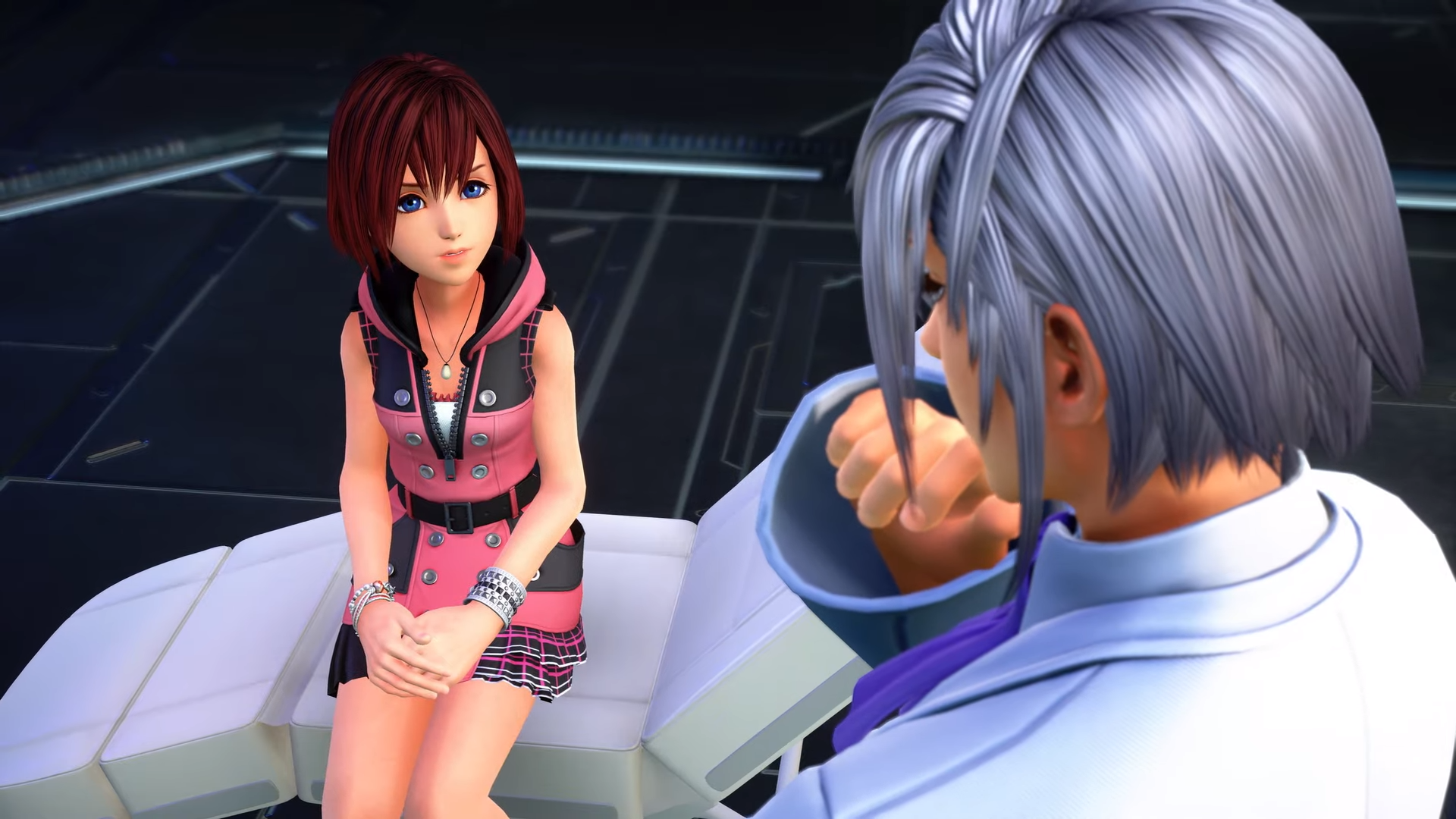


Recommended Comments
Join the conversation
You can post now and register later. If you have an account, sign in now to post with your account.