The latest issue of VJump magazine features Kingdom Hearts HD 1.5 + 2.5 ReMIX. You can view a picture of the magazine's article below. Translations will be added soon. Special thanks to @ErrenVanDuine.
A better way to browse. Learn more.
A full-screen app on your home screen with push notifications, badges and more.
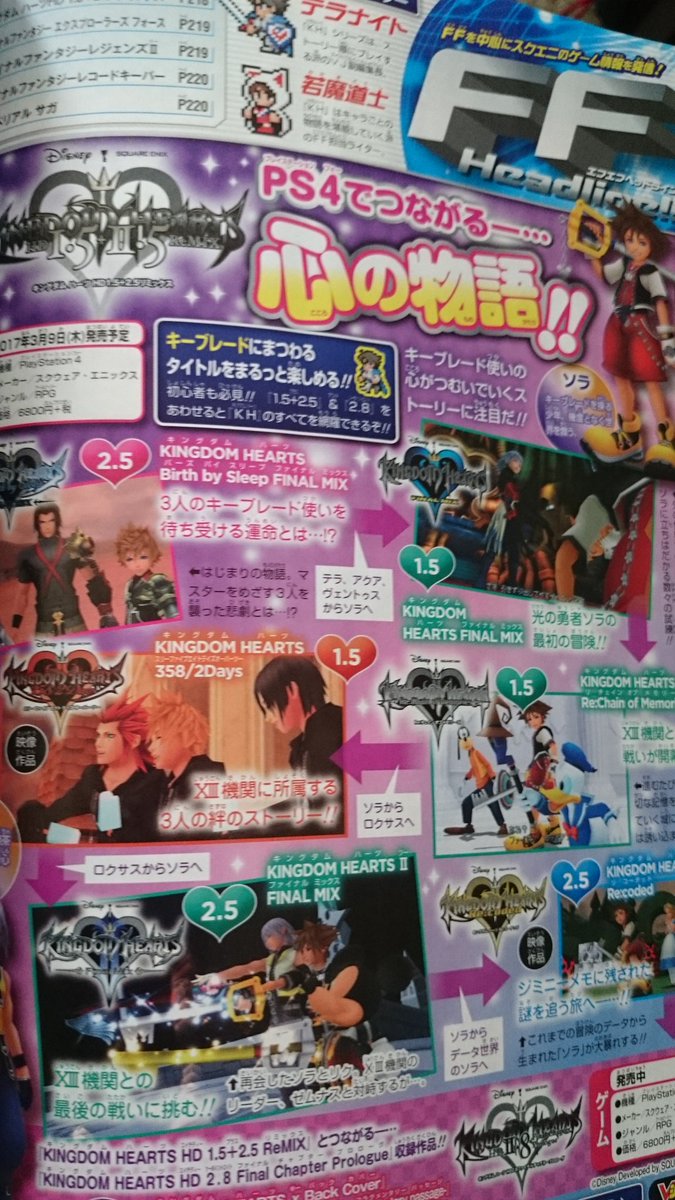
The latest issue of VJump magazine features Kingdom Hearts HD 1.5 + 2.5 ReMIX. You can view a picture of the magazine's article below. Translations will be added soon. Special thanks to @ErrenVanDuine.

Recommended Comments
Join the conversation
You can post now and register later. If you have an account, sign in now to post with your account.