Hidemi Matsuzuka, Square Enix's merchandise manager has revealed an all-new wall scroll for Kingdom Hearts HD 2.5 ReMIX. The wall scroll features the cover artwork for Kingdom Hearts HD 2.5 ReMIX. You can view a picture of it below. Once we have a release date we'll let you know.
Update: Square Enix has announced the wall scroll's release date for Japan. It will be released on December 23, 2014.




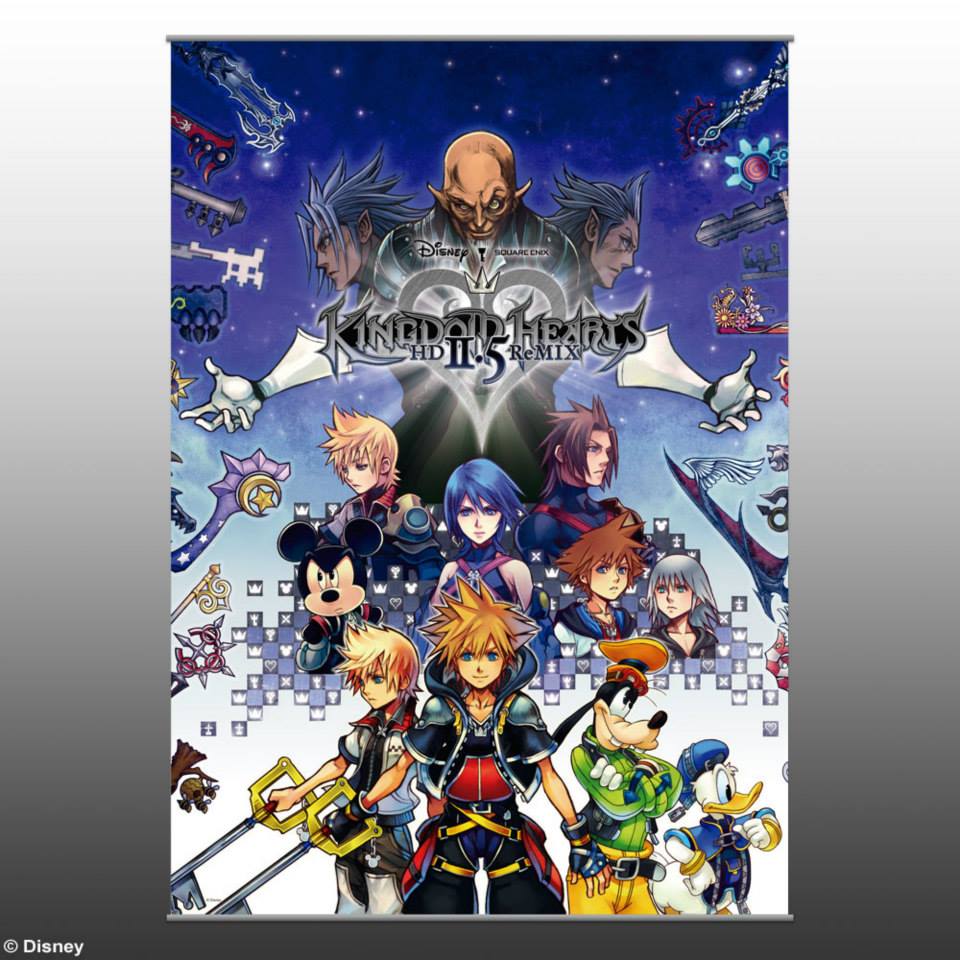

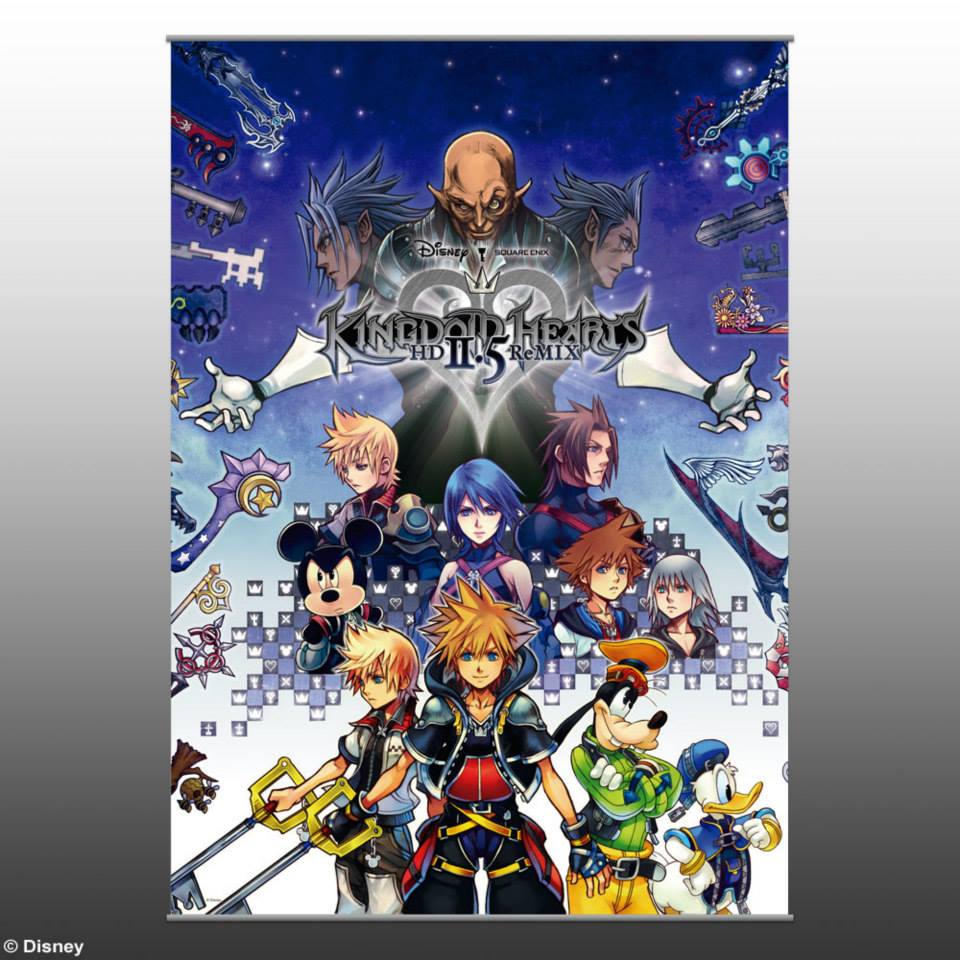

Recommended Comments
Join the conversation
You can post now and register later. If you have an account, sign in now to post with your account.