Kingdom Hearts music has been confirmed to appear at a concert titled "The Legendary Rhapsody" via the concert's official website. Music that are confirmed to appear from the Kingdom Hearts series are Dearly Beloved, Night of Fate, The 13th Struggle, and Vector to the Heavens. The orchestra that is playing the music is the Japan Game Music Orchestra (JAGMO). Ticket prices range from 5,800 yen ($48.15 USD) to 9,800 yen ($81.38 USD). The Legendary Rhapsody begins on March 5th at 15:00 JST and another part of the concert begins at 19:00 JST, and on March 6th at 13:00 JST. More details on tickets can be located here.





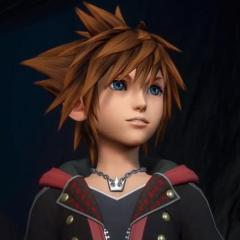

Recommended Comments
Join the conversation
You can post now and register later. If you have an account, sign in now to post with your account.