Square Enix has announced their line-up for Tokyo Game Show 2015, and among them is the upcoming iOS & Android title, Kingdom Hearts Unchained χ. The title will have some form of video available, most likely a launch trailer. It is currently unknown if it will be playable but it would be likely with the game scheduled to be released this month. Kingdom Hearts III is not among the line-up however.
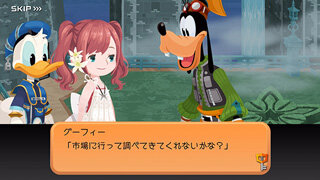






Recommended Comments
Join the conversation
You can post now and register later. If you have an account, sign in now to post with your account.