Today marks another day down on Kingdom Hearts III's countdown! Each day until January 25, director Tetsuya Nomura is making an announcement. Today, he announced that the Kingdom Hearts VR Experience's first installment has launched in Japan! For those you have a Japanese PlayStation account and a PSVR, you can download the game to your system now! The announcement was with the newest countdown animated short featuring Toy Story, as well as playing the Toy Box battle theme music! You can view Nomura's tweet and video below.




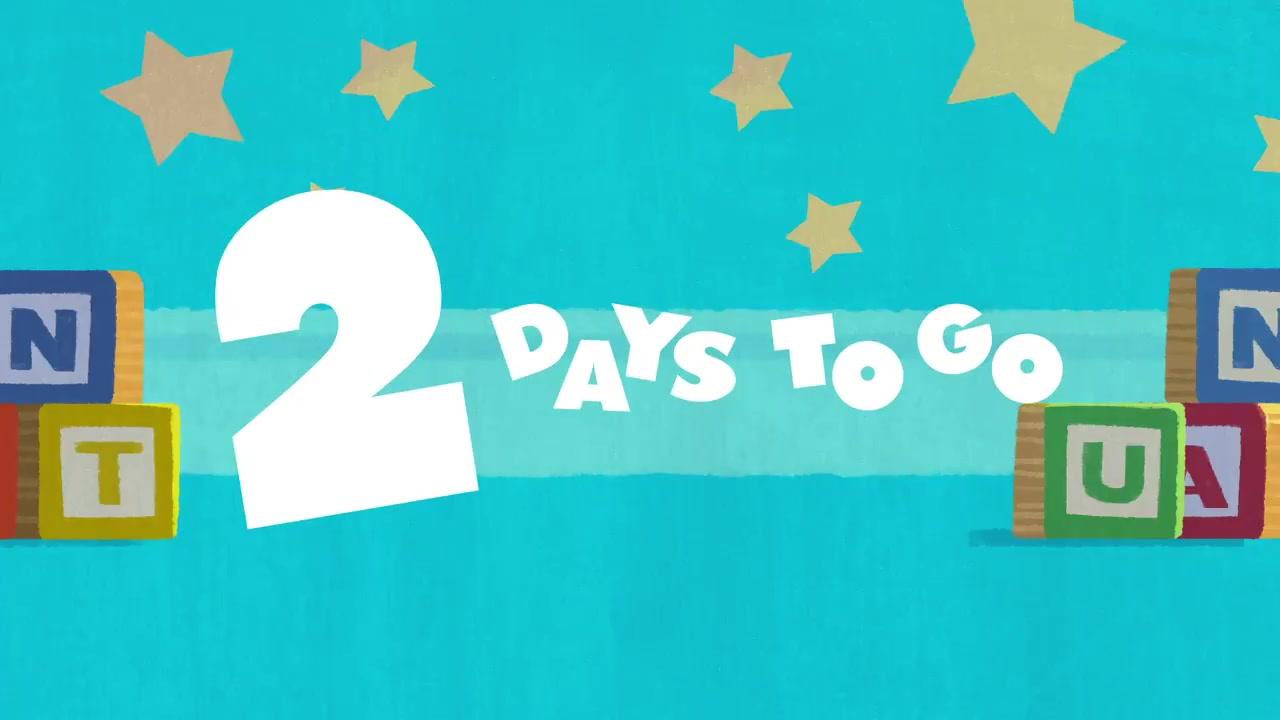


Recommended Comments
Join the conversation
You can post now and register later. If you have an account, sign in now to post with your account.