According to a LinkedIn profile, in December 2016 a new AI Programmer was hired for Kingdom Hearts III. Their profile describes their responsibilities in this role as focusing on programming AI nodes and working with planners to script enemy AI behavior. Square Enix was previously hiring for Kingdom Hearts III back in July of 2016, with their focus then being on an Assistant Director, Effect Designer, Production Planner, as well as a Lighting Artist.
What's your guess for Kingdom Hearts III's development based off of this new information? Let us know in the comments below!




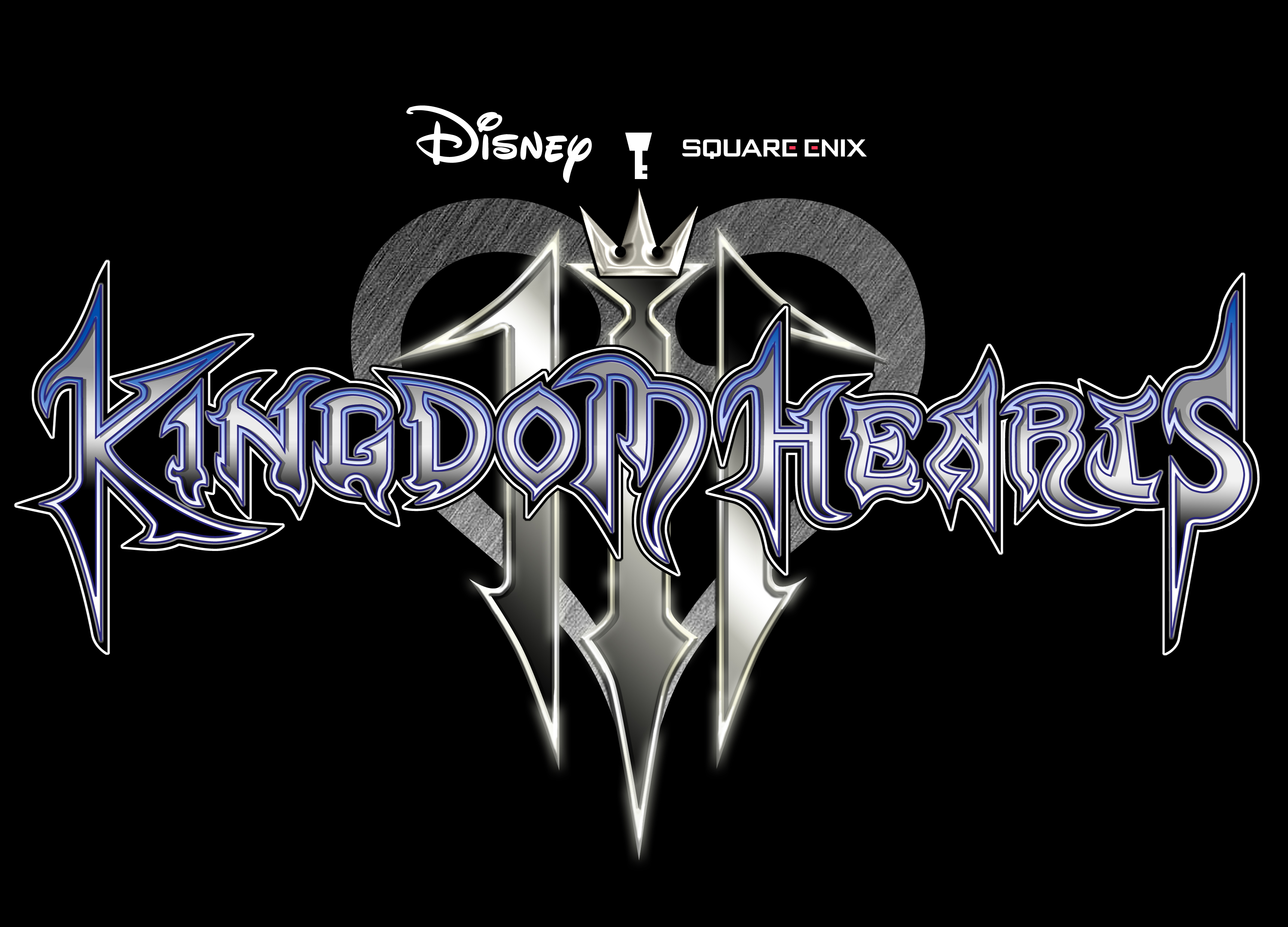


Recommended Comments
Join the conversation
You can post now and register later. If you have an account, sign in now to post with your account.