4Gamer.net have posted their review for Kingdom Hearts HD 2.5 ReMIX. They have also included some new screenshots in their review, one of which shows the Kingdom Hearts Birth by Sleep Final Mix character selection screen. You can view this along with the other screenshots below, in our gallery.





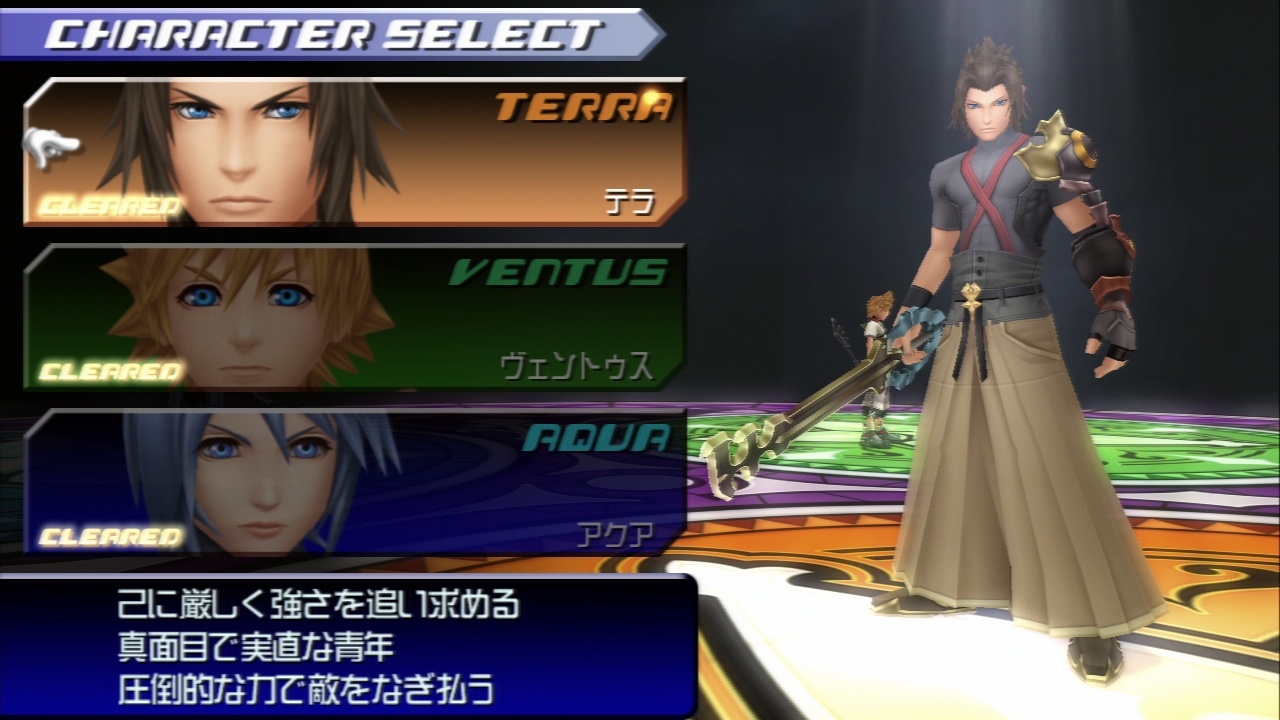

Recommended Comments
Join the conversation
You can post now and register later. If you have an account, sign in now to post with your account.