Square Enix just released today an official Kingdom Hearts theme for LINE messenger. The theme is now available for 150 LINE points ($2.99.) You can take a look at the screenshots below to see how the theme will look like on your LINE app with it.
A better way to browse. Learn more.
A full-screen app on your home screen with push notifications, badges and more.
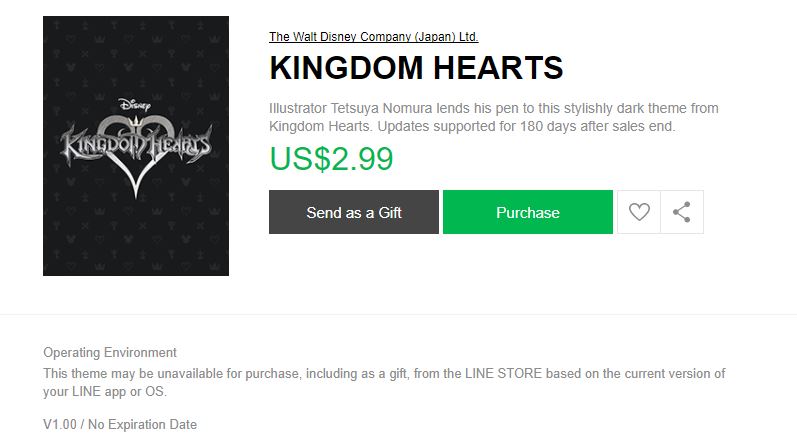
Square Enix just released today an official Kingdom Hearts theme for LINE messenger. The theme is now available for 150 LINE points ($2.99.) You can take a look at the screenshots below to see how the theme will look like on your LINE app with it.

Recommended Comments