The Kingdom Hearts Dark Road Twitter has revealed a new piece of key art for the game, featuring Xehanort and Eraqus alongside the four newly revealed characters Urd, Hermod, Bragi, and Vor. You can take a closer look at the artwork in the gallery below
What do you think of the new artwork? Let us know in the comments!
[UPDATE June 13, 2020] The Kingdom Hearts Dark Road Japanese Twitter account has shared three new smartphone wallpapers for iPhone, iPad and Android featuring the new key art. View them in our gallery below.
[UPDATE June 14, 2020] The Kingdom Hearts Dark Road English Twitter account has shared English versions of the three smartphone wallpapers released yesterday. You can view them in our gallery above.




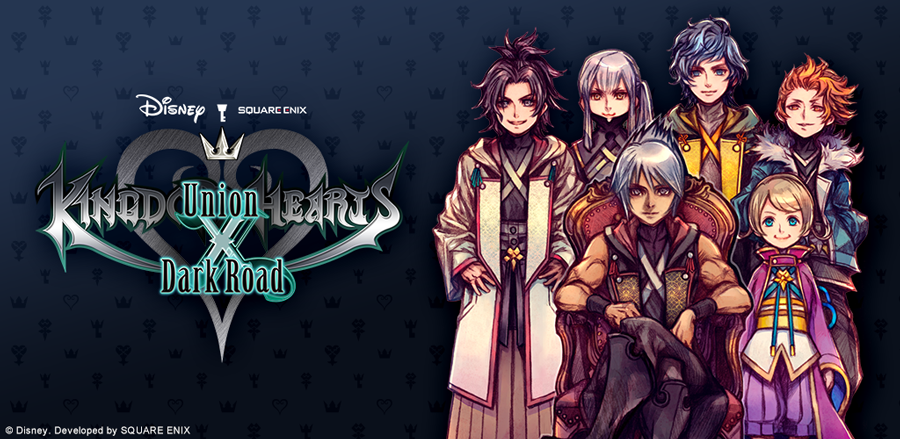


Recommended Comments
Join the conversation
You can post now and register later. If you have an account, sign in now to post with your account.