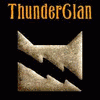Everything posted by qwigoqwaga
-
oh my gawd
stop eating Roxas! he does not enjoy cannibleism!!!!
-
WHO'S THE MOST AWESOMEST MEMBER EVER?!?!
lol
-
RANDOM CONTEST!
hey..I'm in there!........ -shot for not seeing this post sooner- randomisity.....wouldn't it be randomosity..... btw aaron's name is at the bottom of the screen
- oh my gawd
- oh my gawd
-
WHO'S THE MOST AWESOMEST MEMBER EVER?!?!
wow such a hard decision...I dunno but given the choices, I'm gonna vote Luzze
- oh my gawd
-
oh my gawd
which is why me and her shouldn't be allowed to talk
-
oh my gawd
yes because that'd be so patriotic rotflmbo
- oh my gawd
-
oh my gawd
it's some minor baseball team
-
oh my gawd
RLY!!!! yus I'm so smart lol last night I figured out why the Frederick Keys are called the Keys because of Francis Scott Key
- oh my gawd
- It's raining
-
30% and Counting down!
well have fun with that kora...hope your laptop stops being stupid soon lol kora...I'm gonna call you that from now on
-
Warriors
lol yup I'm afraid sereis 4 will be starting a new shelf for me
-
*pink panther theme plays*
me neither
- lights
-
lights
.....the world may never know O.O
-
*pink panther theme plays*
well which one have you not seen clueless, the movie?
-
Warriors
I think she might've read the back of one.......
-
Going Incognito
TT-TT awww *hugs kushi* just make sure you come back and say hi eventually
- Warriors
-
Warriors
not necesarally, kittens are considered kittens untill their one year old, apprentices are made at about 6 months
-
*pink panther theme plays*
the movie? neither have I.I just love the cartoon though