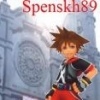Everything posted by spenskh89
-
Somthing Good Happened to Me Thread
What else is knew.
-
Anybody want to talk for next hour and half hit me up on chat Keep it classy!
Haha! ^.^ How ya been DAWGY DAWG DAWG!!!!!!!!????
-
TODAY: is perfect, its windy and nice out... I demand going sailing.. NOW!
ME TOOOOO D:!
- ME WANT KID ICARUS NOW!!!
-
Im so firetrucking pissed right now I just want to firetrucking yell so much right now! My god!
Looks like you really wanna yell.
-
Anybody want to talk for next hour and half hit me up on chat Keep it classy!
Well you need to be on when I am buddy.
-
Anybody want to talk for next hour and half hit me up on chat Keep it classy!
Haha! I thought we weren't friends!?!
-
Anybody want to talk for next hour and half hit me up on chat Keep it classy!
Non ya business.
-
baylaust's Guide to Life
Lol, this guide is totally inaccurate. Well the part from birth up till 18 years of age is.
-
GAMESTOP!
No, this is true the people who work at gamestop are JACKASS'S. They offer you loads of shit all the time even though they know you and how much you hate being asked that. Plus they consider you oblivious about what video games are. I mean really? I have 3 gamesstop's in the same area. They are alllllll DICKS!!!
-
Have to stay the night or so at the testing place or whatever its called where they test you
I have Aspergers, ADHD, and have severe depression. Not to mention I am Bipolar!
-
spenskh89's status update
Anybody want to talk for next hour and half hit me up on chat Keep it classy!
-
Axels death?
Lol, I just now got that connection!
-
does anyone have any suggestions about when the khddd us release date is
I already got my pre-order down :)SO can't say I care as long as I get it. But probably the 10 of July!
-
Max Goof
Wouldn't anybody love to see Max Goof added to list of party members. Dude I love the Goofy Movie! Who's with me!?
-
Let's Make Kony Famous!
Glad to hear we are all aware now!
-
Some people are just jerks!
I FEEL LIKE THROWING SOMETHING!!!!!!!!! (Throws cat out)
-
Some people are just jerks!
Are people just now wishing I'd drop dead.
-
I HATE SCHOOL and its so agravating that my school ALMOST BURNED DOWN like 6 days ago STUPID FIRE...
Lol nothing it's just that there was a fire in the states awhile ago.
- I HATE SCHOOL and its so agravating that my school ALMOST BURNED DOWN like 6 days ago STUPID FIRE...
-
Some people are just jerks!
I did not say you were the cause of me being upset.
-
COUNTRY GRAMMAR!
Yet, it still lives!
- spenskh89's status update
-
COUNTRY GRAMMAR!
- sorry i has bin gone for a while i am moving and its hard tah reach internet
It's okay I dont know you! - sorry i has bin gone for a while i am moving and its hard tah reach internet