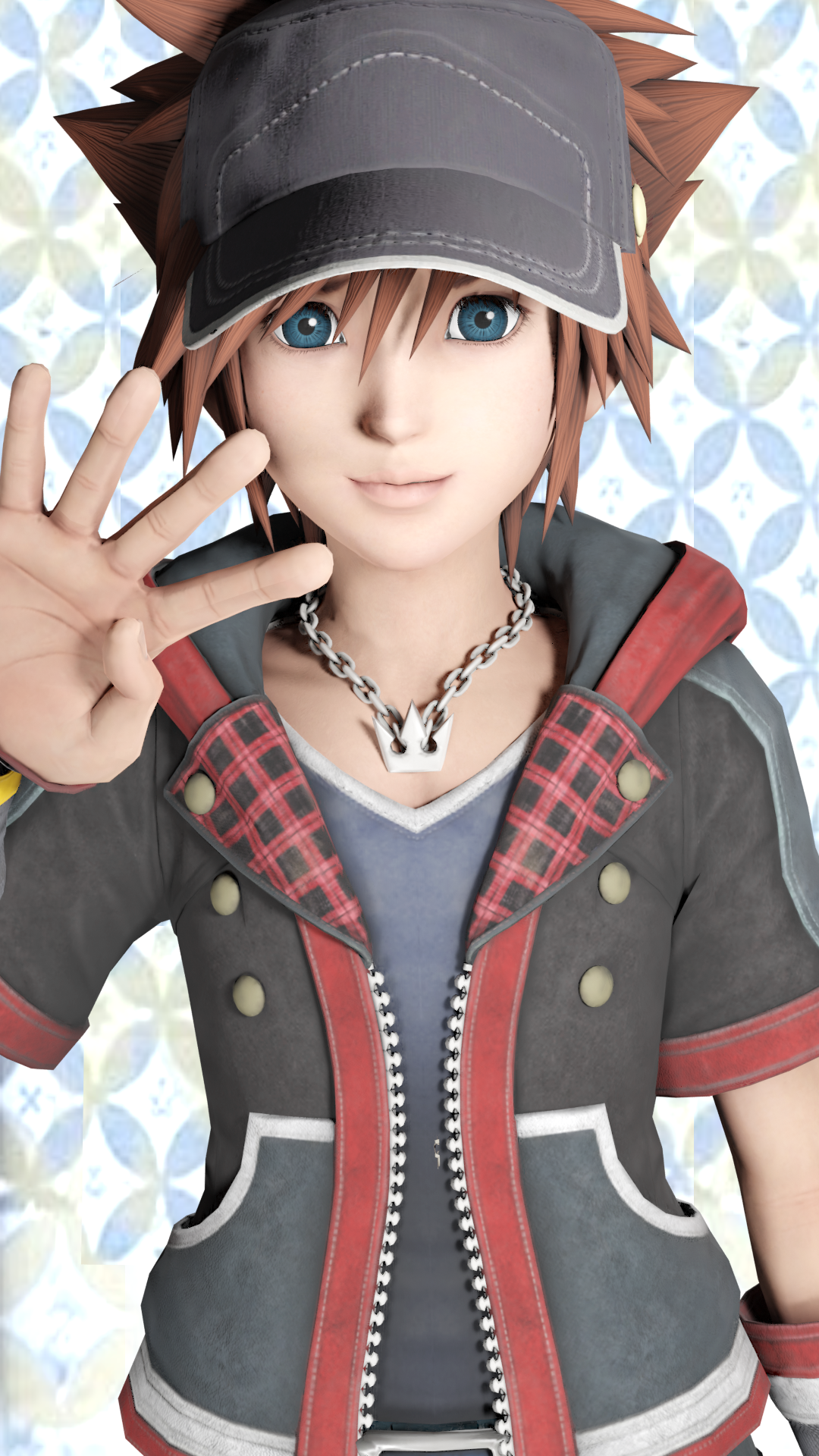
Everything posted by Soul Eater Evans
- I wish GameStop would give us information on the Retro amiibo 3-Pack already. Getting sick of the...
- I wish GameStop would give us information on the Retro amiibo 3-Pack already. Getting sick of the...
-
How my new Han Solo figure feels right now
Forever solo.
-
The Principals youngest daughter (who is my age), got arrested for doing pot in a car....right af...
LOL Red I just read your posts Dat logic
-
I am so awesome.
Welp I found Yoda
- Soul Eater Evans's status update
-
The Principals youngest daughter (who is my age), got arrested for doing pot in a car....right af...
"I dont do drugs and I stay in school" -Caity Raindrop, on how she stays awesome.
- Steins;Gate was the most emotionally draining show I've ever watched... So naturally I immediatel...
-
Steins;Gate was the most emotionally draining show I've ever watched... So naturally I immediatel...
^ I bet 10 pounds of dust
-
Steins;Gate was the most emotionally draining show I've ever watched... So naturally I immediatel...
I have the feeling Red will just drop the game after getting bored of reading for a week. There's always the chance you'll blaze it 404 in a week. We shall see.
-
Steins;Gate was the most emotionally draining show I've ever watched... So naturally I immediatel...
Welp dang, I've heard lots of praise for the VN.
- Are you a bot!? OWO
- I know you're also janicepibc70 why did you visit Exilra with both of your accounts my dear bot? owo
-
well...looks like my summer is over...
kidnapping
-
well...looks like my summer is over...
*insert obligatory Orgy XIII Kidnapped and Flattered quote*
-
You're a unique bot, I'll have to check out your links later owo
LOL
-
I have never felt this excited in my life.
(/w\) >//////////W/////////<
-
What's Your Star Wars Name?
Anaki Skywa
- Soul Eater Evans's status update
-
Become one with me...xheanort style
>////////////W//////////< (/w^\)
-
"I belong to the _____ generation," For some reason this is stuck in my head.
"I belong to the nek generation"
-
copy and paste this
It's working when I visit kohai's page though
-
copy and paste this
from my computer, it's working on your profile. It autoplays good and from the beginning. Did you try closing your browser?
-
copy and paste this
http://youtu.be/4VsvdaTrzD0&autoplay=1
- Soul Eater Evans's comment on Oblivion 22's profile






