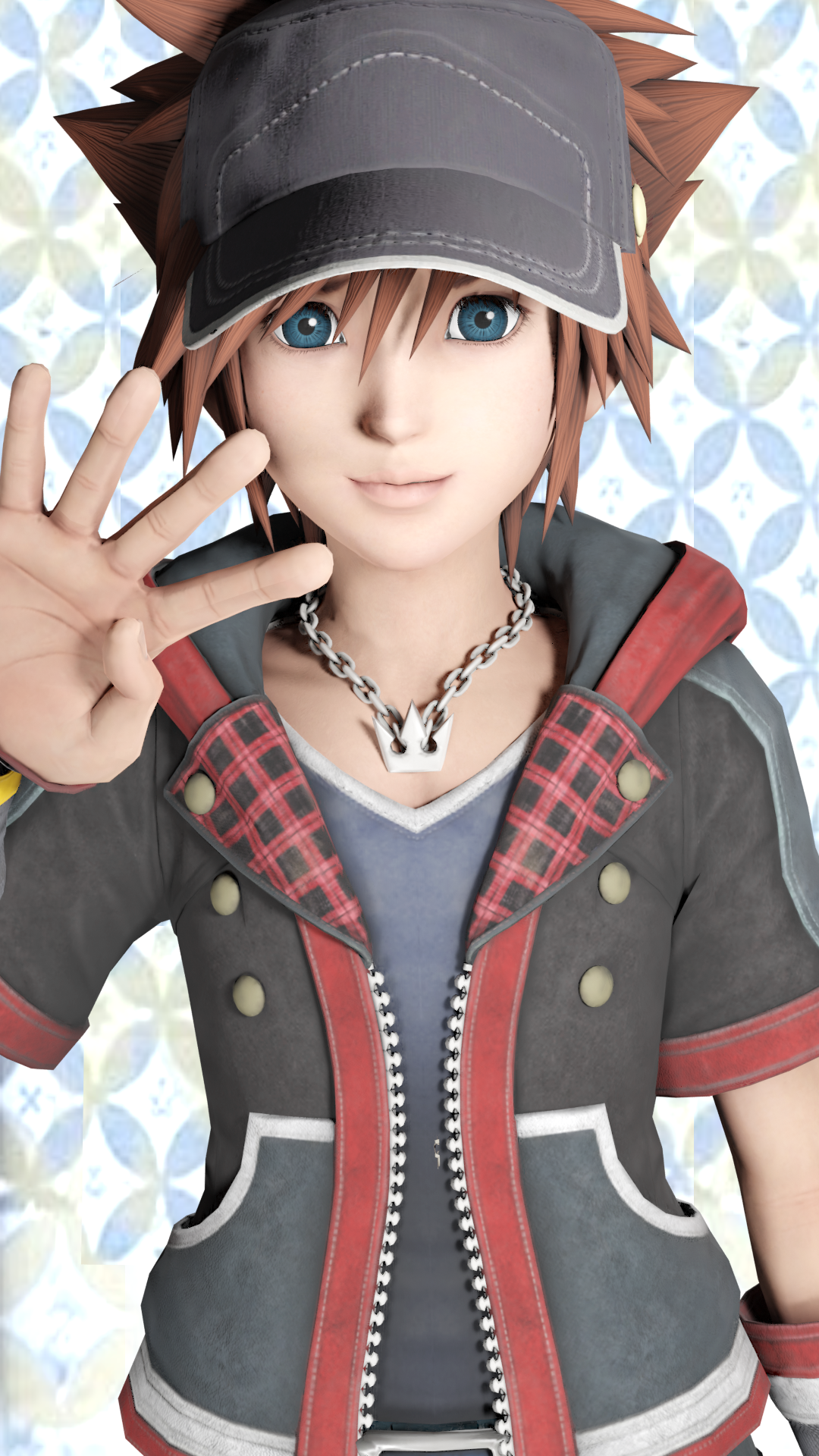
Everything posted by Soul Eater Evans
-
*Says hello to someone* *They sign out* #Nortlifeproblems
#JustNortThings
-
Team Awesome (1x1x1x1x1x1x1x1)
I want to see Emiya as Kiritsugu and Mira as Saber
-
I'm going to browse DeviantArt after 4 years of being absent from it. Wish me luck.
so done
-
I'm going to browse DeviantArt after 4 years of being absent from it. Wish me luck.
pfffffft
-
I'm going to browse DeviantArt after 4 years of being absent from it. Wish me luck.
Tell me if you find any good yaoi
-
Team Awesome (1x1x1x1x1x1x1x1)
http://2static2.fjcdn.com/comments/I+learned+about+porn+from+bang+bus+i+know+now+_38fc04c4e2400a2e92a71b7be4eafc82.webm
-
I don't recognise anybody here
There has no longer been any mothers, nor firetruckers on kh13.
- I'm thinking of going through a couple (10-20?) of people's statuses and starting a "Did You Know...
-
wish me luck going to meet my new teachers
^ pfffft
-
wish me luck going to meet my new teachers
Byeeeeee
-
wish me luck going to meet my new teachers
*ACTUAL CANNIBAL FLEX POSE ON ALL FOURS*
-
What if Xehanort is the good guy all along .............
It isn't stealing if you return it before it's missed -Mr. Krabs
-
I'm thinking of going through a couple (10-20?) of people's statuses and starting a "Did You Know...
"Who's having a good time, raise your Dixie!"
-
wish me luck going to meet my new teachers
DON'T LET YOUR FUTURE TEACHERS JUST BE THE FUTURE
-
wish me luck going to meet my new teachers
JUST DO IT YESTERDAY, YOU SAID TOMORROW SO JUST DO IT
-
I don't recognise anybody here
There's an obscene lack of HelpMeRan-Samas here
-
The Roleplayers
No one needs your help, Dick.
-
Ron Swanson is my hero
But cool men don't cry.
-
The Roleplayers
Well then ._. Did they at least have bendable elbows?
-
The Roleplayers
Could you take a picture of them? I looked up a whole database of star wars figures, so you might have something really good without knowing
-
The Roleplayers
This one If you have a stand, you can make him pose in the air like this You can remove the blade and place the hilt on his belt (crappy quality picture incoming, he doesn't look that derpy)
-
Ron Swanson is my hero
When Ron Swanson is your hero
-
The Roleplayers
tfw you have a rare figure and you don't want to open the box
- Soul Eater Evans's status update
-
my essay is about penne pasta
the thirst is real Griffith would know, he's banged people before






