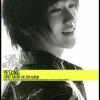Everything posted by Luna☆
- Luna☆'s status update
-
Who is excited for KH:3D release tomorrow?
I can't wait either!
- Luna☆'s status update
-
KH13's exclusive Kingdom Hearts 3D [Dream Drop Distance] review
Thank you for the review, Dchiuch! ^-^ I can't hardly wait for tomorrow!
-
First 11 minutes of NSMB2
This game looks really fun I'm definitely going to buy it on the first day. Thanks for the video! ^-^
-
Kingdom Hearts 3D launch event at Nintendo World New York-- Coverage, photos & videos!
I'm so sad because I don't live there. ;-;
-
Prince David - New Kingdom Hearts fan
Welcome, I hope you have a wonderful time here.
-
Whos gettin mark of mastery and whos waiting for it in americaaa?
I'm not getting the MOM Edition because I only have money to buy the standard version. ;-;
-
Which spirit did Ü got from the Wild AR Card ?
I don't have the game yet but I really want Meowjesty hopefully I'll get it once I have the game.
- Luna☆'s status update
-
Where is my chat bar!?
Who's Jared Leto? o.0
-
Where is my chat bar!?
No, I'm not going to make you a steak now give it back! ;-;
-
Where is my chat bar!?
*give you chocolate ice cream* Now can I have back?
- Where is my chat bar!?
- Where is my chat bar!?
- Only 15 days!!!!
- Luna☆'s status update
-
do you hope for a Kingdom Hearts game to go on the PSVITA?
I would prefer better the KH HD collection than a KH game on the PSVita.
- Luna☆'s status update
-
Happy Birthday Me.
Happy birthday! ^0^
-
Yes, it's raining!
Everything is all dry up it looks like it never rained. ;-;
-
I love the song "Time Machine" by Girls' Generation!
I also love their song "Mr.Taxi." ^-^
-
I love the song "Time Machine" by Girls' Generation!
It's so good! 8D
- Luna☆'s status update
-
There's a chatroom on this site!?! How I didn't know that.
That's awesome! 8D