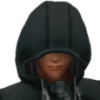Everything posted by Exodaze
- Exodaze's status update
-
To those people with have been awarded by star, is your star broken like mine? T_T
Oh okay thanks, at least, I know there is something wrong
-
Exodaze's status update
To those people with have been awarded by star, is your star broken like mine? T_T
-
Did I just lost my star?
Can you see it? All I can see is, |x|
-
Did I just lost my star?
the star in my profile vanished. under Awards:
- Did I just lost my star?
- Exodaze's status update
-
My breasts have never felt so good.
I wish bras were never invented LOL!
- Exodaze's status update
-
the KH3D in a nutshell threads are... OVER 9000!!!
lol you guys flodded my notification system haha
-
the KH3D in a nutshell threads are... OVER 9000!!!
dont sweat it I do that a lot as well
- Exodaze's status update
- Can't believe I'm in year ten now and turning 16 this year..I'll be driving by the end of the yea...
- Exodaze's status update
-
Suggest me a movie!!
anything in particular, okay guys im checking each of the movies out
- Exodaze's status update
- Exodaze's status update
-
Why do I get double post on a status comment? explain.
Oh I see, well, it only happens to me when commenting on a Status but yes, I can delete it in less than a second but it was just a bit of inconvenience but that's fine
-
Why do I get double post on a status comment? explain.
I think this is a bug..?
- Exodaze's status update
-
Watched Paranormal Activity 3 and me and my girlfriend kept laughing through the whole thing beca...
It was full of suspense not really terrifying imo
- Exodaze's status update
-
1070 PROFILE VEIWS! Thank you all ='D
- Someone can tell me where can I buy the OST of the past games? I want to find them not order them!
oh, you csnt really find them because they're Japan only as far as i know?- Someone can tell me where can I buy the OST of the past games? I want to find them not order them!
your best chance is ebay goodluck - Someone can tell me where can I buy the OST of the past games? I want to find them not order them!