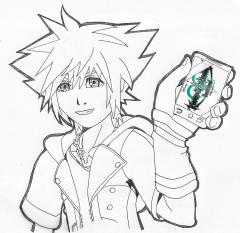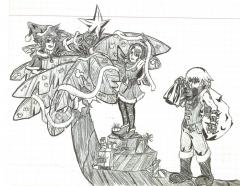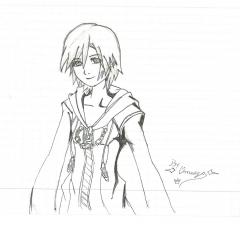Everything posted by -Omaega-
-
Hey oath_keeper14 here you good!
yeah lol drawing is the only good thing i do but sorry i don"t remember you ¿did I make a drawing to you?
-
Hey oath_keeper14 here you good!
sorry i have not conect in a relly long time
- Sora with kingdom hearts chi
- Vanitas x tokyo ghoul
- Navidad
- Axel ,Roxas y Xion
- Kairi y kirby
- Xion
- -Omaega-'s status update
- SoraKH3
- tokio ghoul Vanitas
-
vanitas story board
- aqua X xion1
- Sora
-
from now on i'm goin to let some fast drawins on my topic and comments to be original and stuff
(nah i'm just boring)
-
-Omaega-'s status update
from now on i'm goin to let some fast drawins on my topic and comments to be original and stuff
-
hands holding
-
-Omaega-'s status update
WUUU!!!!! I have complete kh 3d and man the last scenes of the game are so awesome(so many spoilers drawing i will make)
- halloween drawing
- halloween drawing
- eraqus
-
-Omaega-'s status update
WUUUU!!!! I finally have kingdom hearts 3d dream drop distance BEST DAY EVER!!!
- eraqus
-
Want to play Kingdom Hearts 3D
or steal it!!!
-
Want to play Kingdom Hearts 3D
i dont have it...yet