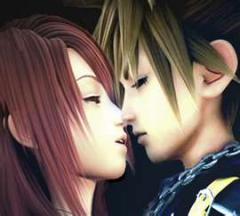-
-
 Anthony17 reacted to a post in a topic:
I can understand why this game is taking a long time to make.
Anthony17 reacted to a post in a topic:
I can understand why this game is taking a long time to make.
-
-
-
-
-
-
-
-
-
-
-
-
-
-
-
-
 burnsideking24 reacted to a post in a topic:
What do you think KH3D would have been like if they'd stuck with this image?
burnsideking24 reacted to a post in a topic:
What do you think KH3D would have been like if they'd stuck with this image?
-
-
- KH Keyblade
-
King of Hearts
- Miku :3
- FF7 Cloud
- Sora and Kari
- Prince Sora And Princess Kairi KH
- Sora KH2
- King of Hearts
-
XION
View in the app
A better way to browse. Learn more.