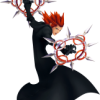Everything posted by lea12345
-
Drop Gauge KH 3D
i still dont understand the drop gauge
-
What do you think of the new Drop Gauge mechanic?
oh thanks
-
What do you think of the new Drop Gauge mechanic?
i still dont understand it somebody please tell me how it goes
-
What do you think of the new Drop Gauge mechanic?
i still dont get it
-
Have you been enjoying all the news we've gotten so far this week?
i like it
-
Which of the final worlds in the series so far is your favorite?
i like twtnw because it was like an family reunion for all of them
-
Do you worry that you may be addicted to video games?
im not addicted i play when i can usually in my free time with all of my homework 96 % of teens wont stand up for God quote this on your sig if you are one of the 4% who will
- lea12345's status update
-
Where do you usually play video games at home?
In my bedroom or in my car if its portable
-
Once the english version of KH3D is out, how much time do you think you will spend playing it?
i will play for as long as i can but i will go to sleepfor school the next day i dont even want a 3ds yet i want the khddd package deal
-
Kingdom Hearts 3D will release on March 29 with Nintendo 3DS bundle & 10th Anniversary Box
how much does it cost in america
- lea12345's status update
-
lea12345's status update
but you guys are awsome two anyone who plays kingdom hearts is awsome
- lea12345's status update
-
If presented with the opportunity, would you take a job in the video game industry?
i would really really really love to be a game tester
- Fantasia world confirmed, and Tron Legacy world featured in V Jump February 2012 article for Kingdom Hearts 3D
- lea12345's status update
-
What do you think of the new gameplay videos?
i like them i just wish they would give more of an example of what drop does
- lea12345's status update
- lea12345's status update