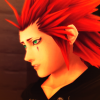-
 MisguidedBliss reacted to a post in a topic:
Which Kingdom Hearts game had your favorite soundtrack?
MisguidedBliss reacted to a post in a topic:
Which Kingdom Hearts game had your favorite soundtrack?
-
 MisguidedBliss reacted to a post in a topic:
Do you think Kingdom Hearts III's release date will be announced this year?
MisguidedBliss reacted to a post in a topic:
Do you think Kingdom Hearts III's release date will be announced this year?
-
 MisguidedBliss reacted to a post in a topic:
Do you think Kingdom Hearts III's release date will be announced this year?
MisguidedBliss reacted to a post in a topic:
Do you think Kingdom Hearts III's release date will be announced this year?
-
 MisguidedBliss reacted to a post in a topic:
Do you think Kingdom Hearts III's release date will be announced this year?
MisguidedBliss reacted to a post in a topic:
Do you think Kingdom Hearts III's release date will be announced this year?
-
 MisguidedBliss reacted to a post in a topic:
Do you think Kingdom Hearts III's release date will be announced this year?
MisguidedBliss reacted to a post in a topic:
Do you think Kingdom Hearts III's release date will be announced this year?
-
-
-
-
-
 MisguidedBliss reacted to a post in a topic:
What's the creepiest thing you've scene in Kingdom Hearts?
MisguidedBliss reacted to a post in a topic:
What's the creepiest thing you've scene in Kingdom Hearts?
-
 MisguidedBliss reacted to a post in a topic:
What's the creepiest thing you've scene in Kingdom Hearts?
MisguidedBliss reacted to a post in a topic:
What's the creepiest thing you've scene in Kingdom Hearts?
-
-
-
Is anyone else having problems with twitter right now?
Nope.
-
Well, hi. Lot's been going on. How's KH3D Europe?
Good so far =D
-
Gonna go see Batman The Dark Knight Rises today
Glad to hear you're safe!
-
-
-
I sucked at flowmotion in the demo. Still suck in the game!
Ahah, I hope so
-
MisguidedBliss's status update
I sucked at flowmotion in the demo. Still suck in the game!
-
-
Gonna go see Batman The Dark Knight Rises today
Lucky you! Have fun!
-
MisguidedBliss's status update
Going to start playing KH3D. It's on. Just you and me, 3DS... just you and me.
-
-
- MisguidedBliss's status update
-
-
-
(ノ◕ヮ◕)ノ*:・゚✧
(づ。◕‿‿◕。)づ・。*。✧ X ∞
- (ノ◕ヮ◕)ノ*:・゚✧
-
BUT YOU DIDN'T HAVE TO CUT ME OFF
MAKE OUT LIKE IT NEVER HAPPENED AND THAT WE WERE NOTHING
-
Pabu is the King Bloodbender. Fear him.
That's because people need to know how dangerous he is.
-
Pabu is the King Bloodbender. Fear him.
True.
- MisguidedBliss's status update
- MisguidedBliss's status update
View in the app
A better way to browse. Learn more.