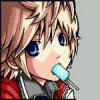Everything posted by MAKS
-
You're a jack-ass
Very interesting idea though. (sorry for commenting on your rpg thread)
-
I'm new here.... to you.
Thanks. The first welcome wasn't really a welcome cause yall didn't know who I was. So in a since you were welcoming and random member from the future..... *mind = blown* :blink:
-
i drew a picture ! what do ya think?
Reminds me of a "Once upon a time" character.
-
Keep the poll even or odd!
Team Even can't lose!!!! Although the number of votes is even.....
-
Keep the poll even or odd!
polls are tied!
- Your username
-
Keep the poll even or odd!
Even is still winning!!!!
-
Keep the poll even or odd!
Team Even is winning!!!!!
- Your username
-
Keep the poll even or odd!
Choose a team to win in an effort to keep the poll at an even or odd percentage! I'm Team Even.
-
Your username
So why did you choose the username that you currently have? Me, well mine is my initials M****** A*** K***'s Signature
-
I'm new here.... to you.
Yeah I guess so. thnx. BTW EVERYBODY, I'm a guy. Just making that clear.
-
If you were a Video Game Antagonist...
I would be like Plankton - the little to no attention given villain who tries to do bad things but nobody even notices to the point that if they even did notice, they could wipe me out with a snap of their fingers.
-
I'm new here.... to you.
Yeah I figured that. In that case I'll probably leave it until he does or until I get bored of it. It kinda makes me mysterious don't you think?
-
I'm new here.... to you.
You know, I'm kinda debating if I should or not cause it's kinda cool...... Yeah you can't click on my username above my avatar....
-
I'm new here.... to you.
I guess that explains why I can't visit my profile either. Let me guess, none of yall have permission to view it? WHAT??!!!? I'm from Texas. I'm not DChuich.
-
I'm new here.... to you.
DUN DA NA! DUN DUN DUN! I'm not a bot but that is kinda cool. Must be cause of the whole banned account thing. I'll have to message DChuich about it. And I'm a guy by the way.
- Everybody wake up!
- Last Post Wins!
- I'm new here.... to you.
- Everybody wake up!
- Last Post Wins!
-
A story im working on with Keyblade_Warrior895
Very..... interesting.
-
Kingdom Hearts 1.5 HD Remix: Forgotten Memories (Axel, Roxas & Xion)
Can't wait!!!!!
-
You're a jack-ass
Doesn't look like this is gonna go over too well. Sorry