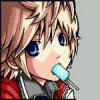Everything posted by MAKS
-
ZEXY PARTY TIEM.
Why thank you (BTW I keep on thinking you're Xaon with your new avie )
-
ZEXY PARTY TIEM.
- ZEXY PARTY TIEM.
I swear guys( http://kh13.com/forum/public/style_emoticons/default/dry.png http://kh13.com/forum/public/style_emoticons/default/happy.png), I had 1400 notifications when I logged on today. No kidding. Well, I'm back from my trip and I had a great time visiting my hillbilly relatives but the trip was too long; let's just say it was about 16 hours long. I drove the whole way up and half way back (I went to Tennessee for those that don't know.) I am quite tired............. So what's been happening on KH13 since I left Friday? Give me the long answer; not the short one. BTW great to see you guys again!- ZEXY PARTY TIEM.
I swear I'm still apart of this thread! Hey guys! I'm got some bad news - I won't be here for a few days. I'm going to Tennessee to visit my hillbilly relatives (no I'm not kidding http://kh13.com/forum/public/style_emoticons/default/happy.png ). So unless I can find wifi (or a cell phone signal) I won't be on. Keep the thread going until I get back!- Old members
- Old members
Yes and no. IT'S TOO CONFUSING! JUST SHUT IT OFF! :huh: Kind of. I'm not new to forums and I was a lurker for a long time sooooo.................. And I am not a noob at Kingdom Hearts. Just no.- MAKS's comment on King Riku's profile
- TGS (Nintendo?)cast #29 ft. Chuggaaconroy, Hosted by Total Biscuit & Dodger
hahhhaahhhhaaaa- ZEXY PARTY TIEM.
*reads recent posts* Wait a minute..... does any of y'all personally know each other in real life? Now you all tell me you weren't feeling like this when Kirby was setting the deadline for her leaving: http-~~-//www.youtube.com/watch?v=AQKEZI_UhZI Kirby you and everyone here are my best friends. Never forget, Kirby..... KIRBY, NO! Who will we have Zexy time with? "leaves a goodbye post behind" Now don't tell me y'all didn't have this reaction when she said she would probably be back in about two weeks: (mainly the beach part with Roxas and Namine looking at each other)- TGS (Nintendo?)cast #29 ft. Chuggaaconroy, Hosted by Total Biscuit & Dodger
Nah, don't do that. We aren't trying to discourage you, we were just confused as to why it was so long. Listening to it while doing other stuff is a great idea (although I probably won't ). It's great to see different threads such as this so don't be discouraged!- Swordplay
Almost exactly the same for me except for the katana and stuff, I only use wooden weapons. Instead of my brother, I sparred with my neighbor but we kinda fell out of it although I'm really feeling like doing it again.- ZEXY PARTY TIEM.
HAAAPPPPPPYYYYY BIRRRRRTHHHDAYYYYY.....- TGS (Nintendo?)cast #29 ft. Chuggaaconroy, Hosted by Total Biscuit & Dodger
Too long for me to watch.- Explanation Pwease?
For dear life?- About the magic commands example: Fire to fira to firaga etc
What he ^ said. I really like how they did it in Days though where each version of the spell casts in a different way. Most of the other games the more powerful spell is cast in the exact same way but it's just more powerful.- Explanation Pwease?
1. Kairi and Namine are not both standing on one pole. Kairi is standing and Namine is sitting. 2. Because Question: How is goofy sitting? There's nothing for his butt yet he's taking up two poles.......- First post wins
(would of made bigger but it said I'm not allowed to use that image extension on this community. Anyone know what that means?)- KHHD1.5ReMIX ReCoM Multiplayer
I didn't get to play multiplayer in bbs because I pirated it and the version I had wouldn't let me do multiplayer.- 358/2 Days VS. RE:Coded
nough said.- Two young women kissed..
hhahaahaa what? That didn't even make sense as a reply to my post .- Ummm...i think.....i want to.....
Now when you say "lost" your bff, do you mean your friendship broke up or something worse?- 358/2 Days VS. RE:Coded
What kind of topic is this? People already know which one is better. I don't even need to voice my own opinion.- KHHD1.5ReMIX ReCoM Multiplayer
Explain.- KHHD1.5ReMIX ReCoM Multiplayer
That would be so cool though to customize your own deck and then duke it out with one of your best buds! Right!?- Two young women kissed..
Not sure what you are trying to say . - ZEXY PARTY TIEM.