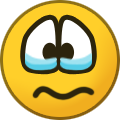Everything posted by Power Jusho
- What is your favorite Cup Noodle flavor?
- What other Disney film should get a live action/CGI remake?
-
QUIZ: What is the design pattern on Sora's pants while in Strike form?
What is the design pattern on Sora's pants while in Strike form?
- What is your favorite MCU movie?
- What is the best Halo game?
- What do you like to do on Spring Break?
- What is the best Devil May Cry game?
- What battle royale games do you play?
- (If it were a possibility) Which Star Wars world would you want in Kingdom Hearts 4?
-
Who disappointed you the most in Kingdom Hearts III?
Who disappointed you the most in Kingdom Hearts III?
- What DLC would you like in Kingdom Hearts III?
- What is the worst world in Kingdom Hearts III?
-
What is your most anticipated game of March 2019?
What is your most anticipated game of March 2019?
- What is the best world in Kingdom Hearts III?
- What was the best animated film of 2018?
-
What will you remember Reggie Fils-Amie for?
What will you remember Reggie Fils-Amie for?
- Which Xehanort has the best hair?
- *Spoilers* Share all KH3 videos & photos here!
-
What places have you seen Kingdom Hearts III advertisements?
What places have you seen Kingdom Hearts III advertisements?
- 3 replies
-
- ad
- ads
- advertising
- kh3
-
Tagged with:
- What is your favorite Attraction attack?
- How many forms does Ansem, Seeker of Darkness have?
- What is your favorite team attack?
- How many Battlegates have you beaten?
-
[SPOILERS] Questions about Epilogue
- Lack of postgame bosses in KH3
KH2FM also had a year/2 years after release to add extra content to the game. it should be more comparable to base KH2 than KH2FM - Lack of postgame bosses in KH3