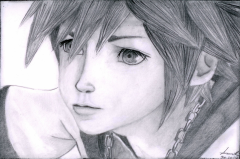Everything posted by takory
- Anybody else notice that in the original Rankin/Bass:Rudolph the Red Nosed Reindeer Santa was a c...
-
The World That Never Was acrylic painting. (poster)
thank you
-
The World That Never Was acrylic painting. (poster)
finished this on dec. 1st. this is one of a few paintings i have done. the signs and lightning glows in the dark. my other KH world paints can be found here: http://takory.deviantart.com/ thanks and enjoy
- takory's status update
-
What's the longest you've ever owned a game without actually playing it?
i still haven't played it and its been about 2 years!!
- takory's status update
-
Finished my painting of The World That Never Was!!! Whoo!!
thank you
-
Finished my painting of The World That Never Was!!! Whoo!!
its here if you wanna look now but i will post it on this site later. http://takory.deviantart.com/#/d5mudyk
- takory's status update
-
Bacon cheese burger with fries and gravy with a chocolate shake on the side. yummy
i know!! i usually dont eat that much at one time.
-
takory's status update
Bacon cheese burger with fries and gravy with a chocolate shake on the side. yummy
-
Down with Gays!
i almost wanted to get mad at this post, but watch all of the vid and it makes you laugh.
-
Disney's Wreck-it Ralph.
so is it true that sora is in it?? i heard that a few times...
-
Started work at Toys R Us. actually alot of fun.
lol.
-
Who Wants A KH Movie?!?!?!?!?!?!
OH DUDE!!! who doesn't want KH movie??? that would be sooo awesome. I wouldn't even mind if disney made 12 other sequels.
- takory's status update
- takory's status update
-
What's your most anticipated game of 2013?
Bioshock infinite, KH 1.5, and the last of us. one I am also looking forward to is state of decay.
-
Working for Toys R Us this seaon
im surprised i found a meow wow plush locally. not cheep though.
-
Working for Toys R Us this seaon
lol oh man if they did i would be all over that like a fat kid on cake!!!
-
Would you ever want to go to Japan?
i would love to go but god what a long flight it would be!!
- takory's status update
-
both sides of Roxas
this is all done in pencil crayon. took about 2 weeks to touch up and get it to what it is. one of my personal faves of mine. You like?? Come and check out my deviant art page here: http://takory.deviantart.com/ thank you viewing!!
- trapped
-
Kingdom Hearts 3D "Mark of Mastery" Collector's Edition announced
went to the eb games store by my work today, turns out that there is a waiting list for the KH MOM Ed. like 8 people long. Iam super glad I pre-orderd early. I honestly did not think it would be this popular. has anyone had this happen?