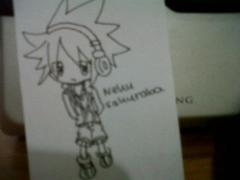Everything posted by Xiala920
- KH Related Word Game
-
Count Backwards From 500,000!
109
-
Kingdom Hearts 3D countdown topic (The game is out in all regions! The official party thread!)
YAY~ 45 days left~ =w=
-
Xiala920's status update
What would I like, you asked me sweetly Well it sure aint you, its all about me!
-
Supposing you could decide how many KH games are going to be released before KHIII, what would you do?
can't we just have KHBBSvol2 before KH3? coz there's still some plotholes that Nomura need to fill....(....and I don't have a PS3 )
-
Best line in the game?
"I choose the middle road....the road to dawn" by Riku it's such a cute quote
-
ooooo crap Got twister mix going through my head.
that song is awesome~
-
Five more days until my first anime convention!!
Good luck with that ) My first Anime con was really fun!! So I hope you enjoy yours too
-
I FINALLY GOT IT!
Happy Birthday! Good luck on your 3DS
-
Which Colour is Your Favourite?
I think Riku's eye color is one of my fave colors
-
This Or That!
Text I hate calling PS3 or PS Vita?
-
Count Backwards From 500,000!
171
- Neku in chibi
- Xiala920's status update
-
It's funny whenever people have really funny avatars and then they try to talk seriously.
ikr
-
Why does kairi look so much like aqua?
to me Aqua looks like a blue haired Lightning with short hair...
-
KH3D DEMO
this and the reason is the fanbase of KH in Japan is not as big as the one US But I have a feeling that the demo will be released a few weeks/days before the release
-
Drop Gauge
but you can transfer from sora to riku anytime you want through the menu(but you should level them equally imho)
-
Count Backwards From 500,000!
177
-
KH Related Word Game
(I see what you did derr ) Xehanort
- KH Related Word Game
-
Count Backwards From 500,000!
179
-
This Or That!
capuccino~ juice or shake?
-
This Or That!
CHOCOLATE!!!!! Ice Cream or Icepop?(it's so hot I want to eat ice cream =A=")
-
This Or That!
Fruits apple or grapes? (lol this is making me hungry )