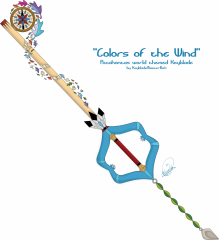Everything posted by VisitJoan
-
Linked Lists are the bane of my existence...
I don't even remember much abut them and still I feel your pain.
- LMAO
- VisitJoan's status update
-
IMG 20160415 215120
- Colors Of The Wind Keyblade - TeeFury contest
-
Kingdom Hearts is Light Quote
-
Still feeling a little shakey in my head at times.
Thanks guys.
- VisitJoan's status update
- I feel awful today. My throat is sore, my eyes are stuffed, I am aching all over, and I just feel...
-
Guys - get in Avoid the Mods - NOW!
So is Flaming Lea. It's funny when she pops in.
-
Guys - get in Avoid the Mods - NOW!
20 comments - has to be a record.
- VisitJoan's status update
-
OMG! They're actually talking how how he shouldn't have been nice to her. What has this world c...
It's political stuff. I leave out the details because I don't want to tick someone off.
-
VisitJoan's status update
OMG! They're actually talking how how he shouldn't have been nice to her. What has this world come to?
- VisitJoan's status update
-
Do we know what time Unchained X is releasing? Is that Midnight of the 6th? What time zone? I'm n...
Not sure. I don't know how the scheduled releases work.
-
Early sleep today! I've got to wake up at 6 to take my driving test... How well will I drive when...
This is exactly why I never bothered to get my lesinse (can't spell).
- VisitJoan's comment on HarLea Quinn's profile
-
Just took screenshots of the "Hey Flaming Lea" topic for the 2012 scrapbook. Oh the memories.
Yeah it was pretty funny.
-
Bladder infection's back. Excuse me if I feel like crap for the next couple of days.
Why am I just seeing this now??? Thanks guys!
-
VisitJoan's status update
Just took screenshots of the "Hey Flaming Lea" topic for the 2012 scrapbook. Oh the memories.
-
1000 Likes... Ha-ha!
I've got a 681 like head start.
-
1000 Likes... Ha-ha!
The real milestone is 2000.
-
This gives me hope KH3 can also have a worldwide release
That would be AWESOME!!!
-
My brother said that if he could decide who should become President of the US, he would rather pi...
Don't worry, I'd rather a candidate with experience.