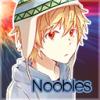Everything posted by Noobles
-
First Thing You Think Of
Expensive Product
-
Are you already looking forward to Christmas?
Of course! Two weeks of Holiday, no school. Get to spend time with family and friends.
-
First Thing You Think Of
Corn on a cob
-
First Thing You Think Of
Popcorn
-
First Thing You Think Of
- First Thing You Think Of
Spam Email (keep getting Spam Email saying find the 'local' slut gangs near you!)- First Thing You Think Of
Runaway Trucks!- Are you the kind of person that still plays a game you own for a couple of years?
Yep. A few games I've owned for a few years...- First Thing You Think Of
Motels- First Thing You Think Of
Candy- my parents got me a car!!!! I can't believe this!!
Congratz! What kind/type?- First Thing You Think Of
Gems, Diamonds, Gold, Silver- First Thing You Think Of
Colorful Autumn Leaves- First Thing You Think Of
Ethoslab- BlizzCon 2013
Yep! Starcraft II: Heart of the Swarm- First Thing You Think Of
Civilization V- Do you feel nervous if you have a test the next day?
Just a little bit. I usually study for the test so I'm not really worried.- First Thing You Think Of
Controlled Substances- First Thing You Think Of
Game Shows (Remember there used to be a gameshow called Lingo or something like that...)- First Thing You Think Of
Bingo- First Thing You Think Of
Dogs- First Thing You Think Of
'Inertia is the property of matter'- First Thing You Think Of
Science- First Thing You Think Of
Allergies- First Thing You Think Of
Beedrill! (Pokemon) - First Thing You Think Of