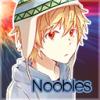Everything posted by Noobles
-
Sora96's Lust for Power -HD ReMIX-
Hahaha. It fit perfectly with your signature
-
First Thing You Think Of
Morgan Freeman
-
Sword Art Online General Discussion
Sword Art Online: Extra Edition released on Crunchyroll Simulcast was on 12/31/2013 at 8 AM PST Enjoy! http://www.crunchyroll.com/sword-art-online/episode-1-648529 Just some fan-art I haven't watched the Extra Edition yet but I know they're in Swimsuits o-o __________________________________________________________________________________________________________________ Sword Art Online II confirmed for 2014. Some sources say April 2014. But it's not 100% sure. Source: http://dengekionline.com/elem/000/000/783/783397/ Teaser: http://www.youtube.com/watch?v=oLb0ZF08b7k
-
First Thing You Think Of
Happiness
-
First Thing You Think Of
Shooting Stars
- Avoid the Moderators!
-
First Thing You Think Of
Alex Trebek
- Avoid the Moderators!
-
Was 2013 a better year than 2012 for you?
It was alright. Better and worse in ways but it wasn't too shabby of a year. Hope 2014 will be better. Happy New Year everyone.
-
First Thing You Think Of
Independence Day! (Movie)
-
Sora96's Lust for Power -HD ReMIX-
Aww...I died D: Butter...
-
First Thing You Think Of
Unicorns
-
First Thing You Think Of
Reborn
-
Handsome Ansem
Hahaha. That's neat. Cute that handsome and Ansem rhyme =3 Handsome Ansem sitting in the tree.... I'll stop there
-
First Thing You Think Of
Fruits
-
First Thing You Think Of
Zelda
-
First Thing You Think Of
Party Rock Anthem
-
Most Likely to Succeed
LOL - Kitchen Bots with the most votes so far
-
First Thing You Think Of
Low
-
First Thing You Think Of
Riku =3 Just for Dawn
-
First Thing You Think Of
Raichu
-
First Thing You Think Of
Cows
-
First Thing You Think Of
Mustache
-
First Thing You Think Of
Barbarians
-
First Thing You Think Of
Grill