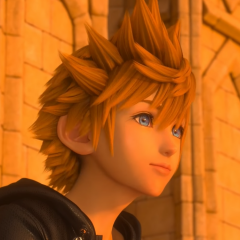Everything posted by DarkLoboXIII
-
Has this happened to you?
No lo creo Have you ever tasted your own blood?
- Team A VS Team B
- Team A VS Team B
- Team A VS Team B
-
Answer a question with a question.
Are you a Pokemon?
- Team A VS Team B
- Team A VS Team B
- Team A VS Team B
-
Hey there kh13! :D
Welcome! Bienvenido!!!
-
Ban The User Above You!
Banned because banning is Fun
-
Fix the statement above you.
You know what you changed my opinion so I will stay as a wolf
-
Fix the statement above you.
I wish I could
-
Post A Random Fact About Yourself!
I really love rain
-
If I were to make a movie...
That one was hilarious well I think I can share this http://youtu.be/P2M7-ObfI0c This is where the death scene starts: Minute 2:20
- Derp
-
Random Word Time!
time
-
Random Word Time!
Rain!!!!!
-
Ban The User Above You!
Banned because you said 3 times that he isn't real when he is totally real and banned for negating him in the future.
-
Last Post Wins!
http://youtu.be/Ktbhw0v186Q?rel=0&autoplay=1
- DarkLoboXIII's status update
-
You guys don't have to talk to me if I really get on your nerves that badly. I'm sorry. ;~;
and you are awesome =)
-
Last Post Wins!
I see, at least I tried
-
Last Post Wins!
Am I the winner yet?
-
Don't deny it.
I used to try to grab anything with them like pencils, erasers, money, etc. I also liked to bother my sister
-
You guys don't have to talk to me if I really get on your nerves that badly. I'm sorry. ;~;
You are not annoying at all