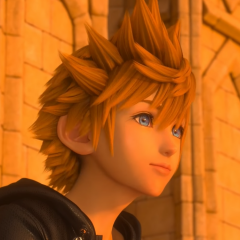Everything posted by DarkLoboXIII
-
I....am a terrible person...
Yes you are.
-
Ban The User Above You!
Banned for not coming back before.
-
I don't like this site anymore.
*sigh* It's in random don't take it seriously.
-
Do you ever post pictures of you on social networks?
Not that I remember, but I was In some photos, people tagged me; without my permission >:[
-
Heart transplant
I'll try to help you, and I hope you the best before and after the transplant.
-
This isn't a Fanclub topic
okay... then, what is it?
- DarkLoboXIII's status update
-
Happy Birthday DarkLobo!
Thank You so much Weiss ;; Thanks!!!! ...it's me, anyway Thank you. Technically my birthday is today at least where I live Thank you rob.
-
Guys thank you for everything....this is where my road ends I guess...
What? No!!!!
-
I heard a *pop* where did that come from? O.O
I guess so,but I heard it while I was on another page, then I returned to see who was it but I wasn't talking to anybody. Welp.
- DarkLoboXIII's status update
-
Real metal Kingdom Key made by Tony Swatton
Woah He has skills. I'll ask Him to make the Swallow from Chrono Cross.
-
I´m soooooo bored in highest levels
(ノ◕ヮ◕)ノ*:・゚✧
-
I´m soooooo bored in highest levels
(ノ◕ヮ◕)ノ*:・゚✧
-
I´m soooooo bored in highest levels
(ノ◕ヮ◕)ノ*:・゚✧
-
I´m soooooo bored in highest levels
(ノ◕ヮ◕)ノ*:・゚✧
-
I´m soooooo bored in highest levels
(ノ◕ヮ◕)ノ*:・゚✧
-
I´m soooooo bored in highest levels
(ノ◕ヮ◕)ノ*:・゚✧
-
I´m soooooo bored in highest levels
(ノ◕ヮ◕)ノ*:・゚✧
-
I´m soooooo bored in highest levels
(ノ◕ヮ◕)ノ*:・゚✧
-
I´m soooooo bored in highest levels
(ノ◕ヮ◕)ノ*:・゚✧
-
I´m soooooo bored in highest levels
(ノ◕ヮ◕)ノ*:・゚✧
-
I´m soooooo bored in highest levels
(ノ◕ヮ◕)ノ*:・゚✧
-
I´m soooooo bored in highest levels
(ノ◕ヮ◕)ノ*:・゚✧
-
I´m soooooo bored in highest levels
I'm sorry I wanted to spam you with something different but nobody gave an Idea