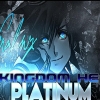Everything posted by Kingdomhe
- Kingdomhe's status update
-
Final Fantasy VII Remake's development cycle is so weird... Last year they said the voice acting ...
If FFXV and KH3 has taught us anything, it's you can't trust what they say until it has a release year. that game ain't coming out aaaanny time soon.
-
I'm calling it. Kingdom Hearts 3 IS going to have a playable demo at e3 this year. There's no way...
i think a demo would appear at tgs
- Kingdomhe's status update
-
Kingdomhe's status update
I'm back to playing KH2FM lvl 1 run! drop what your doing and get in here: https://www.twitch.tv/kingdomhe
-
So apparently there isn't gonna be any story updates in Union X for a while now? Dang, that's jus...
Wait where was this said?
- Kingdomhe's status update
-
Kingdomhe's status update
Anyone else remember the reincarnation theory everyone was so bent on? Ahh fun times...
-
I hope they didn't shaft by boi soraalam from playing KH3 with the other x-keepers!
Yeah
-
Kingdomhe's status update
I hope they didn't shaft by boi soraalam from playing KH3 with the other x-keepers!
- Kingdomhe's status update
-
Kingdomhe's status update
THE ORCHESTRA IS GOING TO GEORGIA AND HAWAII BUT NOT FLORIDA!! I'M SO DONE WITH THIS STATE BRO!
-
Normal is the setting on a dryer.
Hi I'm normal.
-
Had a dream where KH3 was announced to release on November 15th and I broke down into tears of ha...
I had a dream about riku's keyblade. it would have been a good theory but my sis woke me up before anything actually happened.
- Kingdomhe's status update
- Kingdomhe's status update
- I remember when KH13 used to have a countdown timer on the main page whenever a big even was appr...
-
Kingdomhe's status update
i made a mistake, but at least with this music i can dance into my pit of despair. but in other news: KH3!!!!!!!
-
Kingdomhe's status update
I'm going to be doing duo squads in fortnite: https://www.twitch.tv/kingdomhe
-
The PlayStation Experience was sooooo bad
I mean if they didn't have anything to show off, then they shouldn't have live streamed it. I lot of people wouldn't have watched it willingly if they had said something ahead of time.
-
The PlayStation Experience was sooooo bad
Yup
- Kingdomhe's status update
- Kingdomhe's status update
-
Kingdomhe's status update
Going to do solo squads in fortnite again: https://www.twitch.tv/kingdomhe
- Kingdomhe's status update