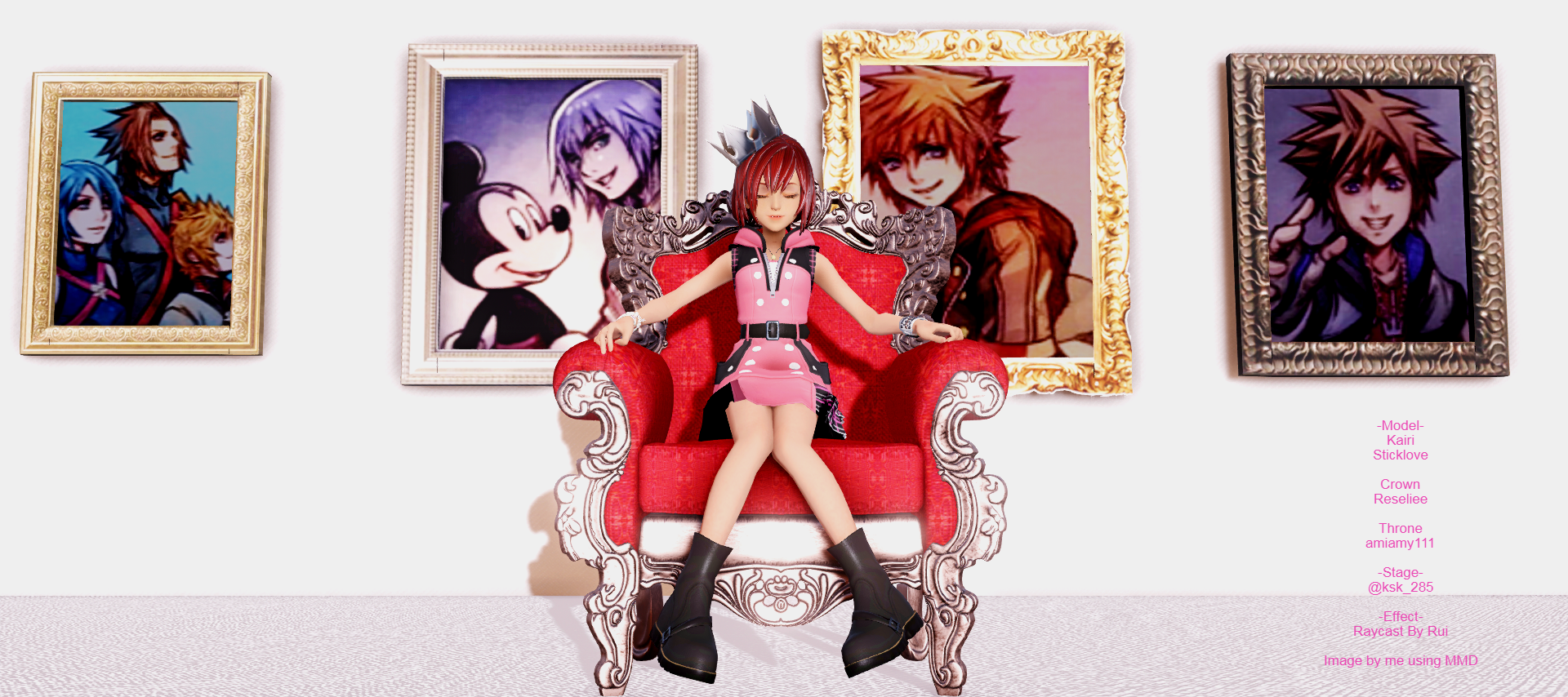
Everything posted by Kittenz
-
Have you ever found it hard to tell which gender someone is just by their avatar, but when you lo...
Some dudes are perverts and only play as a female character to see ass n shit but some are more honest and just lke playing as chick. I like playing as both. I find it fun and refreshing to play as dudes sometimes , especially because my characters are usually always female
-
Have you ever found it hard to tell which gender someone is just by their avatar, but when you lo...
Some people just like playing as the opposite gender in games
- Dat yandere o/////3///o
-
Dance. Boogie Wonderland~
yatata
-
tHE KANGAROO LEFT A BITE MARK ON MY BUTT IM SO DONE
M8 plz, they don't bite, they punch and kick your ass. Lies spotted. Can't fool an aussie m8
-
Oh wow, My local library has a few of the KH manga books available for borrowing O_O
Well I have considered tresspassing
-
Oh wow, My local library has a few of the KH manga books available for borrowing O_O
*had ;w;
-
Oh wow, My local library has a few of the KH manga books available for borrowing O_O
My school library had some
-
I have never felt this excited in my life.
>/////////////////<
-
I have never felt this excited in my life.
>/////u///////<
-
Become one with me...xheanort style
(/w\) dat joke backfire >/////////<
- Kittenz's comment on Soul Eater Evans's profile
-
Imouto Juice + Otouto Milk Vitamin
I'll give you my imouto juice anytime niichan >////w////>
-
No one notices me, I'll leave forever.
*is in the bushes watching and laughing*
- The sarcasm is strong in this one. I have given in to the dark side. *looks at more Japanese Anak...
- Kittenz's status update
-
I both want to eat chocolate and drink oniichan milk ( ͡° ͜ʖ ͡°)
(/w^\)
- Kittenz's status update
- Today I passed a starving homeless teenager driving back from grabbing lunch. Instead I gave it t...
-
yOUR AVATAR. A++++
*tumblring intensifies*
-
skittsoul creepin out kh13 with masa songs
(/w\)
-
ROXAS WANTED TO KISS SORA!
wwwwwwwww yiss ^/////p///////^
-
nek gen Sherlock Amano thinks he can find a murderer just by using salt
obviously, they are chased by the ghost of their victims so if you throw salt at them and a ghost is there over their shoulder they the murderer (drunk)
-
be jumpscared by my sp00ky masa masks
wwwwwwww
- Kittenz's status update




.thumb.png.b166425e8f79a2ed1fd32334802e7362.png)
