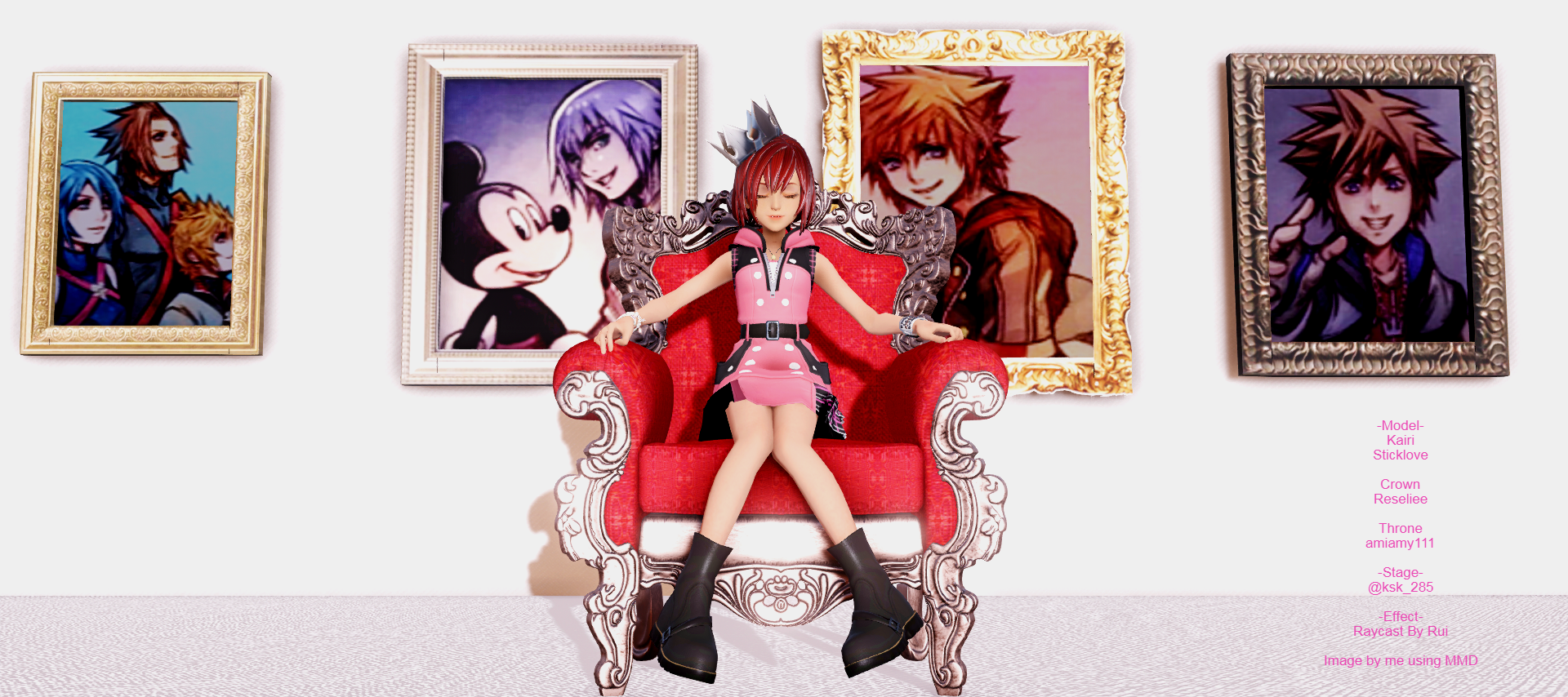
Everything posted by Kittenz
- Kittenz's status update
-
I slept through the sony press conference Dx
yeah o3o
- Kittenz's status update
-
WHEN IS SQUARE ENIX'S CONFERENCE? ENOUGH OF MICROSOFT
^^ start counting weedie
-
That Minecraft thing... Like is any of this for real, or not? O.o
haha. that was cool
- Kittenz's status update
- Kittenz's status update
- Kittenz's status update
-
The Witcher 3 is like, dark souls, oblivion, fable, skyrim, and two worlds mixed with copious amo...
that's basically the story yeah It's awesome but hard
-
Whatching your bae die over and over before your eyes should be a terrifying experience. Why was ...
- My heart says "do it" but my brain says "that's illegal"
*Kill all the douches steal all the supermarket cheese- My heart says "do it" but my brain says "that's illegal"
same....- The Hetalia fandom is going to rise from the dead around July and it shall be known as the Ne Ne ...
- The Hetalia fandom is going to rise from the dead around July and it shall be known as the Ne Ne ...
- Kittenz's status update
The Witcher 3 is like, dark souls, oblivion, fable, skyrim, and two worlds mixed with copious amounts of game of thrones- dear kittens, i am deeply sorry for what I have said to you in the previous post. I hope you will...
- dear kittens, i am deeply sorry for what I have said to you in the previous post. I hope you will...
Hehe, usually people send them because they want to be friends But sure I'll accept. I see nothing wrong with it. ^_^- dear kittens, i am deeply sorry for what I have said to you in the previous post. I hope you will...
Hey, you don't have to say all that. It's fine, im not offended- Why is your avatar so good though, Yuno? owo
wwww I edit them- THIS IS NOT A TOWN
- I.... just told a lie I can never take back~
It was an anime reference, SoRik- "...¡te puede explotar en toda la cara! Notarías como si te quemaran los ojos con lava, y los hue...
- "...¡te puede explotar en toda la cara! Notarías como si te quemaran los ojos con lava, y los hue...
- I couldn't even tell what your av was, but I knew it was Akise
wwwwww me, too- Kittenz's status update
- My heart says "do it" but my brain says "that's illegal"




.thumb.png.b166425e8f79a2ed1fd32334802e7362.png)
