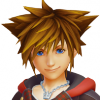Everything posted by SoRox
-
I still have flappy bird.
Right, how about a KH Bird,
-
Playing Kingdom Hearts II Final Mix Critical Mode Currently @ Disney Castle
Thanks for the advice
-
I still have flappy bird.
You can still download an APK file of it
-
SoRox's status update
Playing Kingdom Hearts II Final Mix Critical Mode Currently @ Disney Castle
-
Ahhhhhh! its raining here again T_T
Ahhhhh its burning in here El Nino
-
SoRox's status update
Imma play Kingdom Hearts II FInal Mix @ Critical Mode to unlock secret movies!
-
Once upon a time kh13 used to be peaceful until the replicas nation attacked
The Replica Project was a success.
-
Happy April fool's day! *throws pies at everything and everyone*
*hits a pie into my face* 5 4 3 2 1 *throws a kingdom hearts shaped pie back to you* happy april fools
-
SoRox's status update
Kingdom Hearts II Final Mix is next to my play list but first letme play Counter Strike: Global Offensive first! Xiao!
-
The only problem is I (we) can't like out own(their) posts in the forums
*our
-
SoRox's status update
The only problem is I (we) can't like out own(their) posts in the forums
-
I can't do this April Fools's thing...I can't tell who is posting at all.
Me neither
-
*Looks at threads of ol' KH13* I just firetrucking woke up, I see the same poster of each thread....
No your not, Happy April Fools Day !
-
What's up with everyone answering their OWN posts? Happy April Fools Day
My post is now other users post, but I can't like it
- Now that I've finished playing 358/2 Days, I am thinking on what to play next, KH:BBS or KH:II FM...
-
SoRox's status update
What's up with everyone answering their OWN posts? Happy April Fools Day
-
What is going on? ._.
its April Fools Day!
-
SoRox's status update
Now that I've finished playing 358/2 Days, I am thinking on what to play next, KH:BBS or KH:II FM? Which one do you think I should play first? also Which is longest to play? I dunno where to post this on the forums so I posted on my status...
- SoRox's status update
- SoRox's status update
- SoRox's status update
- SoRox's status update
- feeling sick :-(
- SoRox's status update
- SoRox's status update