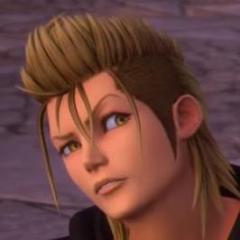Everything posted by MythrilMagician
-
Defeated Lingering Will. That was quite the challenge.
Yup. I managed to do it on Proud. Considering trying Critical later.
- MythrilMagician's status update
-
Should Kingdom Hearts 3 get Final Mix DLC?
Haven't watched the video yet, but: Let's assume that there will be DLC at all, which there probably will. The name could be anything, but let's not call it Final Mix. Now skip to a time where they are done with making and releasing DLC. They could release a "Game of the Year" edition and call it Final Mix.
-
Team Awesome (1x1x1x1x1x1x1x1)
BOO
-
Last Post Wins!
Hello
-
Eid Mubarak everyone!
Eid Mubarak bro
-
Team Awesome (1x1x1x1x1x1x1x1)
A New Page is Dawning
-
Team Awesome (1x1x1x1x1x1x1x1)
Geodidly
-
Team Awesome (1x1x1x1x1x1x1x1)
Good
-
Team Awesome (1x1x1x1x1x1x1x1)
Kweh
-
I know it's obvious that Square Enix doesn't give a shrimp about the ps3 version of 1.5 and 2.5 r...
They've got a new collection to focus on, why should they give a shit about the old one? Plus, the PS3 is dead, so it's not worth it.
-
THERE'S A PATCH 1.04 FOR HD 1.5+2.5 REMIX!!!
They would have, normal in programming, but if they tested it, they would have been able to identify new problems and fix them
-
Team Awesome (1x1x1x1x1x1x1x1)
Terra too stronk
-
THERE'S A PATCH 1.04 FOR HD 1.5+2.5 REMIX!!!
About time? As far as patches from Square though, that was pretty quick
-
Team Awesome (1x1x1x1x1x1x1x1)
You should be getting it
-
Team Awesome (1x1x1x1x1x1x1x1)
Good Bodies are ready
-
Team Awesome (1x1x1x1x1x1x1x1)
Join eet Phil owo And Emiya and everyone else too owo
-
What Makes Riku So Popular?
He's had the best and most progressive character development over everyone else.
-
Team Awesome (1x1x1x1x1x1x1x1)
That's a nice thing owo
- Monogram Direct to sell San Diego Comic Con exclusive Kingdom Hearts Pewter Pin Set
-
Team Awesome (1x1x1x1x1x1x1x1)
Started watching Konosuba It's hilariously awesome Joined owo
- I did it
- I did it
- I did it
- I did it