
About Me
Hardly anyone knows how much is gained by ignoring the future.
Someone can read your mind.
Fear is interest paid on a debt you may not owe.
It is what you haven’t done that will torment you.
Change is coming.
Never turn around when you don’t know what is chasing you.
First they ignore you, then they attack you, then you win.
They are watching you while you sleep.
Death is only the beginning.
The boardwalk is waiting for you.
"We're all caught in HIS web. And the web consumes us all."
Hello there! I will tell a little about me. I love video games, my favorites series are Final Fantasy, Tales of, Shin Megami Tensei, .Hack//, and of course! The Legend of Zelda!
I also like anime and Japanese music, drawing (I'm slowly learning how to draw.) and reading, nothing beats a good story.
I'm a very calm and quiet person, often just listening to those around me, sometimes this makes other people think I'm anti-social, which I'm not.
I can honestly say that I consider myself a social introvert, meaning that I can be with small groups instead of large ones, which is fine for me, those groups are mostly my small circle of friends or my family.
I love rainy days and cold weather ever since I was a child, too bad I can only have cold weather in winter while the rest of the year is really hot T_T
I used to study psychology, but thanks to some personal circumstances I had to stop, for now. One day I will return!




No.1-Rabs.thumb.png.8b2f781bea706f9bfc3de682bb2e6637.png)
