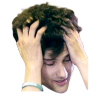Everything posted by Moochieh32
- Moochieh32's status update
-
I'm making a formal announcement about the return of annoncements. Pls B Xcited
Y ur avvy so spooky dude
- Moochieh32's status update
-
Daily Jewel Challege 11/7-11/13
Still need to get that Formal Mickey
-
KH 3 plot revealed by a figure
Still, with all that detailed info gathered together on the packaging of a KH3 merch, it's really intriguing to see. Something like that can easily rebuild the hype for a game/movie that hasn't been released yet.
-
I don't even know why I try to write anymore...
I feel the same way Dawn, it is frustrating
-
Kingdom Hearts 15th Anniversary – The First 6 Months Seem Packed
As soon as E3 2017 begins, I hope to see a nice long Kingdom Hearts 3 trailer first thing, like they did with GoW this year. Their presentation at E3 could be great.
-
KH 3 plot revealed by a figure
http://gematsu.com/2016/11/kingdom-hearts-iii-story-details-play-arts-kai-action-figure-packaging
- Moochieh32's status update
-
KH 3 plot revealed by a figure
I just saw this, whaat. So weird to see all this info from the Sora figure box
- Dat ACNL update tho
- KHUX Maintenance on 11/6
- Moochieh32's status update
- KHUX Maintenance on 11/6
-
The Mandela Effect (which I totally didn't find out about yesterday ) is pretty spooky when you t...
I just did some research about it. Weird stuff. Doesn't happen to me much though tbh
-
Today, i shed the label of teenager and am now 20 years old. Wow, I can't believe it.
Happy Birthday man, welcome to the 20s B)
-
You know whats awkward? Meowing at a cat in your backyard from your balcony only for your neighbo...
Well, you're THE cat Master...
-
That moment when we can get KH3 action figures before KH3 even has a release date.
We still need Ven, Terra, Aqua and Xehanort figurines though
-
Moochieh32's status update
Square releases Ill. Kairi last week. Week later, they release formal Mickey/Minnie avatar boards that have AtkBIII, AtkBIIMAX, and a Power gem (for +25 keyblade and up). Even though it's only 2500 jewels this time, most peeps drained their wallets just for Ill. Kairi over the week. Eh, really irritating.
-
Good night to all of you lovely KH13 people!~
Good night
-
What's that behind your bedroom door?
Was supposed to be a spooky status all of you guys were serious it seemed.
- If you were pulled into a Kingdom Hearts game, which would it be?
- ~Discussion~ How do you best utilize your 3 Keyblade layouts?
- If you were pulled into a Kingdom Hearts game, which would it be?
- Well... New here.