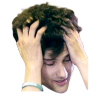Everything posted by Moochieh32
-
Uh... just stumbled upon a really weird conversation in WoFF... In Nibelheim, where a guy asks yo...
Especially since it's supposed to be a reference to one of the "suggestive" parts in FF7
-
Uh... just stumbled upon a really weird conversation in WoFF... In Nibelheim, where a guy asks yo...
I wasn't expecting a moment like that in WoFF. Totally caught me off guard
- Uh... just stumbled upon a really weird conversation in WoFF... In Nibelheim, where a guy asks yo...
- Uh... just stumbled upon a really weird conversation in WoFF... In Nibelheim, where a guy asks yo...
-
Uh... just stumbled upon a really weird conversation in WoFF... In Nibelheim, where a guy asks yo...
Hilarious, but scary at the same time
-
Uh... just stumbled upon a really weird conversation in WoFF... In Nibelheim, where a guy asks yo...
I'm really scared now ._.
-
Uh... just stumbled upon a really weird conversation in WoFF... In Nibelheim, where a guy asks yo...
...just found out the sign is in Chinese and reads Man Man Man freaked out now...
-
Moochieh32's status update
Uh... just stumbled upon a really weird conversation in WoFF... In Nibelheim, where a guy asks you to "practice with him" while the camera zooms to a sign in Japanese, then cuts to the guy who smiles. What the hell???
- Moochieh32's status update
- Kingdom Hearts themed PlayStation 4 to release in Japan on January 12th, 2017
-
Am I the only one who wants BbS0.2 to have some jump scares/scary parts throughout the Dark World?
Oh jeez
- Kingdom Hearts themed PlayStation 4 to release in Japan on January 12th, 2017
-
Am I the only one who wants BbS0.2 to have some jump scares/scary parts throughout the Dark World?
Dark Soul bosses sound hard
-
Am I the only one who wants BbS0.2 to have some jump scares/scary parts throughout the Dark World?
:sadface: BbS0.2 would still be great no matter what. It looks incredible.
-
Moochieh32's status update
Am I the only one who wants BbS0.2 to have some jump scares/scary parts throughout the Dark World?
-
English trailer is up!
Yup. Aqua looked so weird at that part though But yeah, this trailer is packed with questions
-
...
Ah I see what you meant. Thanks for pointing us to the right direction Xamanort
-
Finished my last exam for the year just now. And I come home to a lovely new trailer!! Does this ...
Congrats dude. The hype is real
-
What was your favourite part of the new 2.8 trailer?
Joker mentioned it could be The Guardian which is more likely. I cannot stop repeating Sora's part in the trailer. The cutscenes are going to be fun to watch
- Ughh.... I think I'm getting sick again. I been sneezing a lot, my left eye is watering and one o...
- Final trailer for Kingdom Hearts HD 2.8 Final Chapter prologue released in English, Haley Joel Osment & Bill Farmer return as Sora and Goofy respec...
-
During KH1, Disney had trouble letting Mickey be in one scene. Seven games later, Disney is letti...
Aqua has Minnie's ears btw. Jus sayin'.
-
During KH1, Disney had trouble letting Mickey be in one scene. Seven games later, Disney is letti...
Deleted Scene (Unlock by collecting all collectibles): Aqua and Mickey
-
New KH2.8 entry giveway
I'd like but quota. So many good submissions lol
- Final trailer for Kingdom Hearts HD 2.8 Final Chapter prologue released in English, Haley Joel Osment & Bill Farmer return as Sora and Goofy respec...