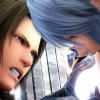Everything posted by KeybladeHero94
-
Kingdom Hearts III Demo Gameplay
I felt so hurt, thats the 2nd thing that got me, damn april fools..
-
This kinda bugs me.
it's not going to mess up the experience of the game for me so it doesn't bother me, it's not game breaking or anything like that
-
How do you think will be the artwork of Kingdom Hearts 2.5?
That would make sense... I mean if they add Ven which is a guarantee, why not add Vanitas
-
Kingdom Hearts 3 rated T?
but thats still considered Rated E isnt it, i mean thats not really a horrific word
-
Kingdom Hearts 3 rated T?
A rated T kingdom hearts....i can see it now "Damn you Sora..." or something like that
-
the only....ONLY possible way to include a Marvel character in KH is as optional superbosses
Nothing would make me happier to see Marvel in the game, i dont care if it's summons, that would just be fantastic, and for the people who wanted pewdiepie in the game?.....are you high?!
-
KH3 -- The REAL Organization XIII Member(s)!
13th member......the man we never expected.. CLAYTON
-
Why the ReMIXes are PS Exclusive.
maybe i just have alot to learn with business because it just feels off for me
-
Why the ReMIXes are PS Exclusive.
thats why i'm saying that 3 shouldnt be multiplatform, maybe it's just me
-
Why the ReMIXes are PS Exclusive.
I just don't understand here, if the Remixes are PS3 only, then why should 3 be for XBONE, no hate to xbox but, it's just weird, and honestly I feel it'll make square be a little lazy with development, i mean look at FF13
-
Have you finished KH HD 1.5 ReMIX?
I um, i just need to do CoM and im stuck at Riku Part two boss battle
-
Hello to all!
I'm just going to be as cheesy as I can here lol, Greetings Keyblade wielders. I'm KeybladeHero94, you can call me Keyblade or Key or whatever you want it's all alright. To be honest I have been following this website for almost two years, just now i make an account and because of Kingdom Hearts 3 did i decide to make one now, but i'm here, and it will be nice to have KH discussions.