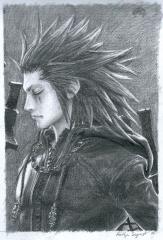-
Time to get back on this website and make some friends
*dodges bullets like Bruce Wayne's mom and dad.... oh wait*
-
Time to get back on this website and make some friends
HEYYYYYYYYYY-LO
- Nightwing213's status update
-
Axel
-
Invisible
Yeah this type of heartless is still my favorite because it looks so cool. awesome drawing. i get chills just looking at it lol
-
- Nightwing213's status update
-
Love sucks sometimes, but it's also the inspiration for my writing. What a weird world I live in
beautifully put!
-
-
sometimes I think the site is just a huge argument over who claims to have more power
Those with power only crave more unfortunately.
-
I want to start cosplaying...but the prices ;-;
Lmao
-
Again, thank you very much for reading my story, I truly appreciate it! And that's a nice tattoo...
Those are really good definitions for Oblivion and Oathkeeper! And Lol I only wish I could get my family into games, but they dont have the attention span or hand eye coordination I'm the only one in my whole family that is into video games unfortunately. And Disney for that matter.
-
I want to start cosplaying...but the prices ;-;
I desperately wanted to be Halloween Sora one year, but yeah the prices and the fact that I'm horrible at crafts
-
sometimes I think the site is just a huge argument over who claims to have more power
why's that?
-
Again, thank you very much for reading my story, I truly appreciate it! And that's a nice tattoo...
Yeah just keep writing. It's one of the best hobbies to have imo. But yeah Oathkeeper is my favorite for every reason possible lol The design, meaning, how you get it, etc. and I'm glad I'm not the only one that looks at them as that! Even my mom liked the idea and her mentality on videos games is stuck in the 90s lol she still calls them Nintendo games.
-
Thanks for the add :]
No problem Nice profile pic btw. It gives me chills seeing Vanitas' side lol That moment his helmet came off..... oh man. I wish I would have recorded my reaction.
-
Nightwing213's status update
Love sucks sometimes, but it's also the inspiration for my writing. What a weird world I live in
View in the app
A better way to browse. Learn more.