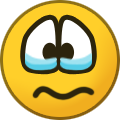.png.07da93565258ffbbc03cd4b41bcacae8.png)
Everything posted by TheFinalPersonaKeyblade
-
Kingdom Hearts II Final Mix Combo MAD- The Roar of the Spark
- [Spoilers] Kingdom Hearts III ReMind Final Boss ReDUX
I did the final boss of the ReMind portion of the DLC in the same vein as the one for the base game. This is a fair bit more self-indulgent compared to the last one.- Kingdom Hearts III Final Combo Video Part 2 [Spoilers]
Here is part 2 of my final KH3 combo video, which covers the recent update and the ReMind DLC.- Kingdom Hearts III Final Combo Video Part 1
Here's part 1 of the longest video I'll probably ever make. The reason this is part 1 and not the whole thing is because ShareFactory won't render anything past 60 minutes, and the ReMind content puts it over 80 so far. Don't worry, nothing from ReMind is in this video, it's just the base game.- Last Post Wins!
- Kingdom Hearts II Final Mix Combo Video #3
I did another combo video in KH2FM as a holdover for my big KH3 combo vid.- Devil May Cry 5 Combo Videos
I did combo videos on Devil May Cry 5 because I really enjoy this game.- Kingdom Hearts III- A Sora's Wrath
I was on a bit of an Asura's Wrath kick before I started this, so I figured I'd make a video inspired by it.- Kingdom Hearts III Final Boss Re:DUX [Spoilers]
This is probably the most self-indulgent thing I'll ever make, but I kinda want to break away from my usual videos, and make something more definitively wholesome.- Kingdom Hearts II Final Mix Combo Video #2
It's a fair bit shorter than my other combo videos, because when I was editing this video in ShareFactory, I intended to have a music track play during the entirety of this, but for whatever reason, it just wouldn't play, so I just went back to regular game audio. The song I wanted to use is in the description of the video. Regardless, I hope you enjoy.- Last Post Wins!
You thought you got rid of me. But too bad! I'm alive!- Kingdom Hearts III Combo Video #3
This will most likely be the last combo video I do on this game until the Re:MIND DLC comes out, so until then, here's the third KH3 combo video I've made.- Last Post Wins!
Nope- [Spoilers] Combo Videos for KH2FM and KH3
I'm pretty sure if I upload more combo vids, I'll start being known as the KH combo vid guy. Anyway, here's 2 combo vids I did for these games, and I hope you enjoy.- Last Post Wins!
Hello there- Last Post Wins!
Oof- [Spoilers] I made a KH3 combo vid
I've decided to make a combo video from various points of KH3 that I think weren't too bad.- Avoid the Moderators!
4- Last Post Wins!
Nani?- Avoid the Moderators!
Oof- 1- Last Post Wins!
Ya know what's funny? All these years I've been saying I was ready for KH3. The final trailer undid all of that readiness.- Last Post Wins!
It's sad boi hours.- Last Post Wins!
I lived, bi- *shot*- Sanctuary > Simple and Clean >>>>>>>>>>>>>>>>>>>>>>>>>>>>>>>>>>>>>>>>>> don't think twice
Okay, when?- Last Post Wins!
Psh. 800+ episodes? That ain't long at all. Kappa - [Spoilers] Kingdom Hearts III ReMind Final Boss ReDUX