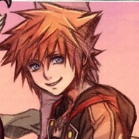Everything posted by mddidi2
-
Happy new years, yah filthy animals.
that's a throwback
- mddidi2's status update
- mddidi2's status update
-
Happy new year!
11 more hours here
- Hey how are you
- mddidi2's comment on sora x kairi's profile
-
hey how are you
hey ! i'm doing good actually much better than yesterday!
-
KH13 is now mine
Fam plz
- Rise of the Tomb Raider confirmed for January launch on PC
-
hello erm thanks for adding me as a friend
thanks
-
hello erm thanks for adding me as a friend
true, kh communities tend to be some of the best and nicest in gaming (even if there's a little toxicity here and there)
-
hello erm thanks for adding me as a friend
no problem! welcome to kh13!
- mddidi2's status update
-
So um, I might get a PS4 tomorrow. If I can convince my dad. Ugh. Wish me luck!
good luck man! you gotta play kh 2.8 and 3 when they come out!
- Star Wars question! SPOILERS AHEAD
- Happy Birthday Shana!
-
This is interesting http://i.imgur.com/LTDH8qc.png
indeed
-
hey How are you today
i'm doing fine thank you,how are you?
-
Square Enix's possible title announcements in 2016
Wait what? Life Is Strange Episode 2 is that even possible i mean i'm pretty sure i'm not the only one who saw the ending i don't think they've got much to work with.... and by the way just asking is it possible for the final fantasy VII remake to release on pc?
-
hi there im late to say this but welcome to the sight.
And Thanks
-
hi there im late to say this but welcome to the sight.
No Problem !
-
hi there im late to say this but welcome to the sight.
NO problem !
-
Herro! Finals for school this week. I'm freaking out.
good luck !
-
I want KH3 to end where sora goes home and sees his dust covered dinner and ******* eats it!
wow that's a little intense you've obviously been doing too many KH1 Ursula kingdom key battles
-
“Last Stand”
Simply Beautiful very nice.