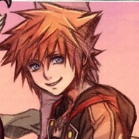Everything posted by mddidi2
-
Do you have a Kingdom Hearts related pet peeve?
*cough IGN cough*
- Thanks for the add
-
thanks for the add
hey don't mention it
- have a nice Day today
-
hey ! how are you doing i'm going to the eye doctor
ughh i'm sorry i can't chat right now i'll talk to you tomorrow promise! miss you xx
-
hey ! how are you doing i'm going to the eye doctor
i'm gonna watch a couple of movies ( i can't really go out cause of a family thing) and just some playing some random games i'll find on my comp. you?
-
hey ! how are you doing i'm going to the eye doctor
i'm good the weekend has finally arrived !
-
mddidi2's comment on sora x kairi's profile
hey ! how are you doing i'm going to the eye doctor
-
hey dear how are you doing today
with all the school work it's been hard to talk but i'm sure i can talk to you on the weekend for now have a great day miss you xxx
-
hey dear how are you doing today
i'm doing pretty well
- mddidi2's comment on sora x kairi's profile
-
have a lovely Day ;3
wish i could talk to you but kh13 chat is kinda shut down right now
- have a lovely Day ;3
-
have a great day
i'm doing good you? sorry haven't been able to speak lately too many exams
-
have a great day
- mddidi2's comment on sora x kairi's profile
- hello how are you doing today
i'm good you ?- mddidi2's comment on sora x kairi's profile
- Hope you have a nice day today
- Donald gets rekt
not r.i.p donald he had it coming yeah that's right donald that's what you get for not healing me!- Deus Ex: Mankind Divided - Adam Jensen 2.0 Trailer
- what do you mean paraody
- Guess the members above you favorite thing!
that's true ! and for you im guessing you like persona (obviously) and a character from persona ? (sorry i tried im not really familiar with persona)- Guess the members above you favorite thing!
pokemon and cuteness?- Merge Your Username with the one above!