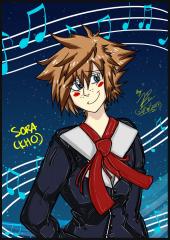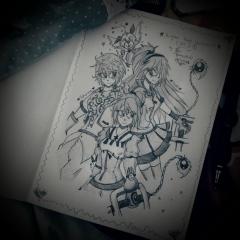-
-
-
-
Sure, Diane! I’d LOVE for you to draw my Avatar!
Whoop!!! Sorry for the too many replies!
-
Sure, Diane! I’d LOVE for you to draw my Avatar!
Howdy! Sorry for the late reply. ^-^" Unmm. .are you alright if its a paid commission? You dont have too if you dont want.
-
Sure, Diane! I’d LOVE for you to draw my Avatar!
Howdy! Sorry for the late reply. ^-^" Unmm. .are you alright if its a paid commission? You dont have too if you dont want.
-
Sure, Diane! I’d LOVE for you to draw my Avatar!
Howdy! Sorry for the late reply. ^-^" Unmm. .are you alright if its a paid commission? You dont have too if you dont want.
-
Sure, Diane! I’d LOVE for you to draw my Avatar!
Howdy! Sorry for the late reply. ^-^" Unmm. .are you alright if its a paid commission? You dont have too if you dont want.
-
Diane Marie's status update
Anybody interested in a me drawing a commission of your KHUX avatar? Send me a message
-
-
Diane Marie started following Group Huggies! , KH 15th Anniversary Special , KH Orchestra Sora and 6 others
-
KH 15th Anniversary Special
- KH Orchestra Sora
- Sea-salt Trio
- Happy New Year 2017!
-
Destiny Trio wishes everyone a Merry Christmas.
-
-
-
-
Light vs Darkness
-
-
A Ray of Hope.
-
Aqua's Guardians.
-
Group Huggies!
View in the app
A better way to browse. Learn more.