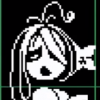-
 Shard the Gentleman reacted to a post in a topic:
The Universe (Sign Ups and Discussion) (ALWAYS OPEN)
Shard the Gentleman reacted to a post in a topic:
The Universe (Sign Ups and Discussion) (ALWAYS OPEN)
-
-
-
The Universe (Sign Ups and Discussion) (ALWAYS OPEN)
Gems are formed in the ground, using energy from the world around them to be formed! And their bodies are sort of like... Tangible holograms, sort of. I'm not good at explaining things, but there's actually a couple of official videos on the subject: How are Gems Made? - https://youtu.be/nqniSO8kxFo What are Gems? - https://youtu.be/Vj2qtDuO9t8
-
 Shard the Gentleman reacted to a post in a topic:
The Universe (Sign Ups and Discussion) (ALWAYS OPEN)
Shard the Gentleman reacted to a post in a topic:
The Universe (Sign Ups and Discussion) (ALWAYS OPEN)
-
The Universe (Sign Ups and Discussion) (ALWAYS OPEN)
Name: Kunzite Preferred name: Kuni Appearance: Kunzite wears her shoulder-length hair down with a small side-ponytail, tied off with a bow. She wears a cropped blouse with a star-shaped cutout on her chest, and a poofy, frilly skirt as a bottom. Her skin is a light purplish-pink, and her hair is simply a darker shade of that color. Her eyes are lavender, and her gem, cut like a diamond, is on her lower back. (Please excuse the bad quality of my doodles, I don't have a scanner!) Weapon: An umbrella with a spike at the top, which she can also use as a shield Abilities: Her singing can quickly calm down any anxiety or frustration, and sometimes put others to sleep. She can also control light and intensify it in one spot or spread it better across the area, though she cannot get rid of light or add light. She can only move it. Backstory: Haven't come up with anything yet! Fusions: None so far And my favorite color is lavender! Though, as my boyfriend, you know this, Sikota. :3c (And, I'm sorry if I do anything weird or anything?? I'm new here, hehe!)
- I am in love.
-
hello how are you today
Oh my gosh sorry for the late reply! I'm doing very well, thank you!
-
Found you
Ssssshhhhhh !! I changed it!
- Welcome!
- Found you
View in the app
A better way to browse. Learn more.